What is a NAS? Your Complete Guide to Network Attached Storage
Discover how NAS devices work, their benefits, and why they’re the ultimate solution for centralized storage, data protection, and seamless file sharing.

Hardware Components:
- A NAS device is essentially a small computer with its own CPU, RAM, and storage drives (HDDs or SSDs).
- It connects to your network via Ethernet or Wi-Fi, making it accessible to all devices on the same network (computers, phones, smart TVs, etc.).
Operating System:
- NAS devices run specialized operating systems (like Synology DSM, QNAP QTS, or FreeNAS) designed for managing files, users, and applications.
- These systems provide a user-friendly interface, often accessible through a web browser.


File Sharing and Access:
- A NAS acts as a central hub for storing files, which can be accessed by multiple users simultaneously.
- It supports common file-sharing protocols like SMB (for Windows), AFP (for macOS), and NFS (for Linux).
Data Redundancy (RAID):
- Many NAS devices use RAID (Redundant Array of Independent Disks) to protect data. For example:
- RAID 1 mirrors data across two drives, so if one fails, our data s still safe.
- RAID 5 distributes data and parity across multiple drives, allowing for one drive failure without data loss.


Backup and Sync:
- A NAS can automatically back up data from your computers, phones, or other devices.
- It can also sync files across multiple devices, ensuring everyone has the latest version.
Media Streaming:
- Many NAS devices come with built-in media servers (like Plex or Emby) to stream movies, music, and photos to smart TVs, gaming consoles, or mobile devices.
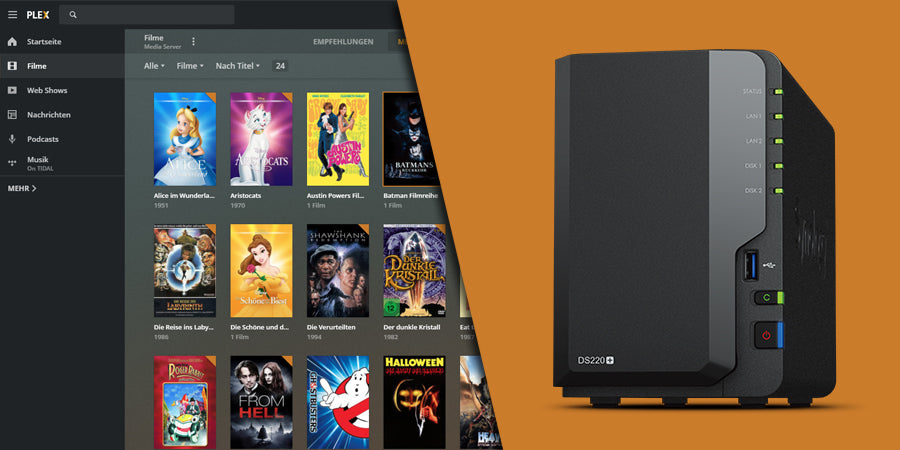

Expandability:
- NAS devices often allow you to add more storage drives as your needs grow, making them highly scalable.




















































