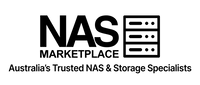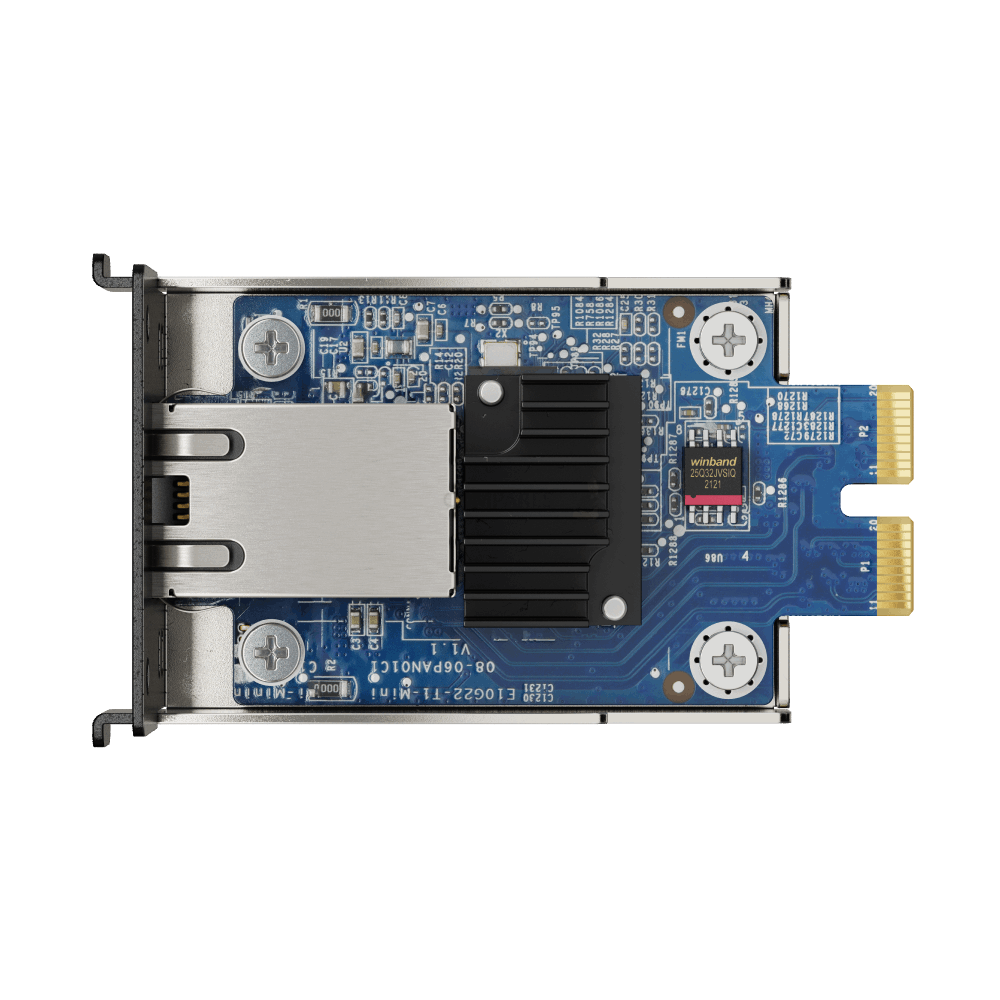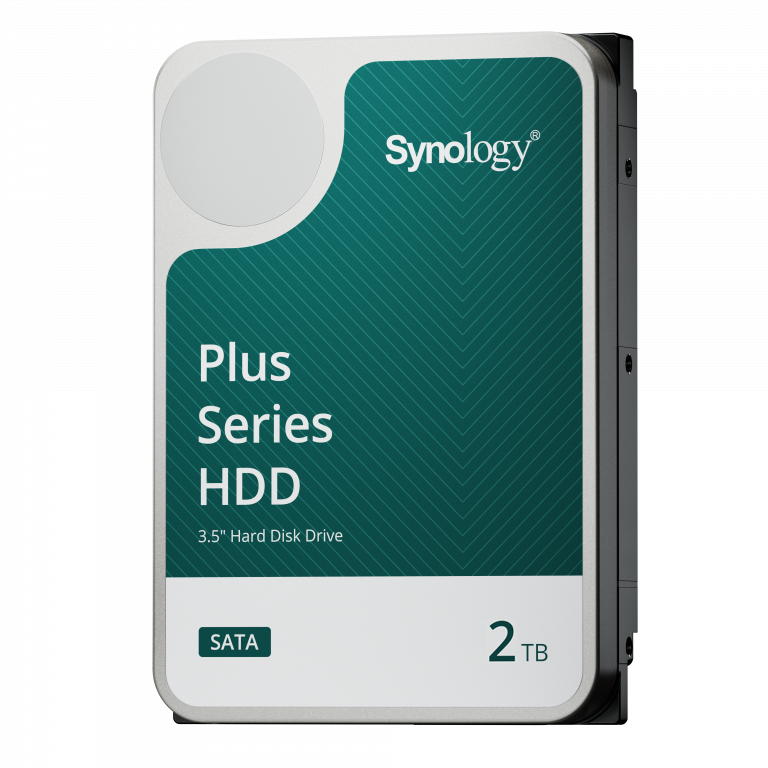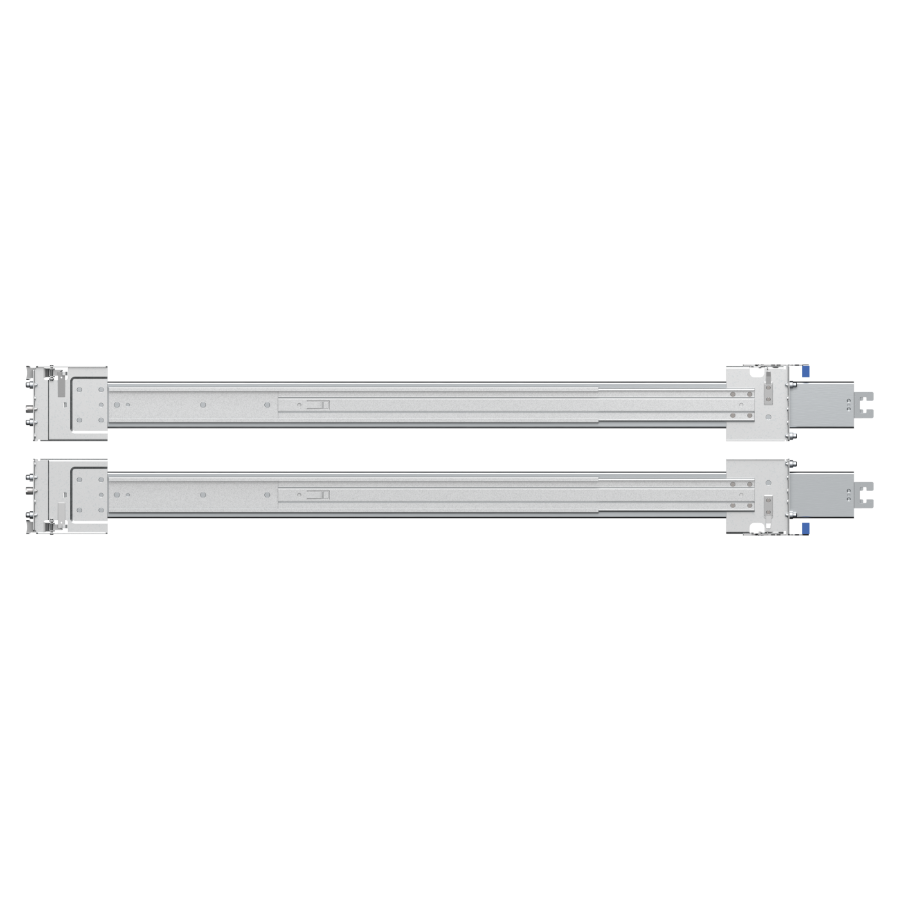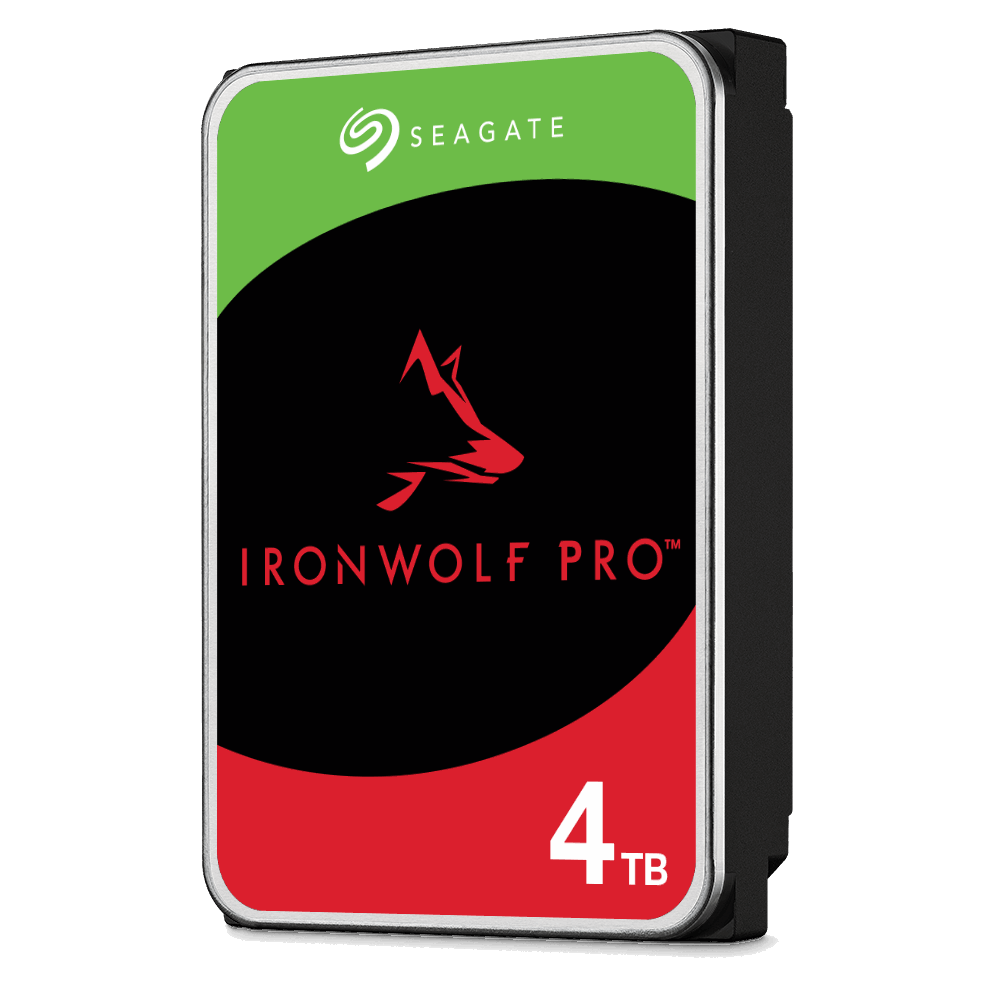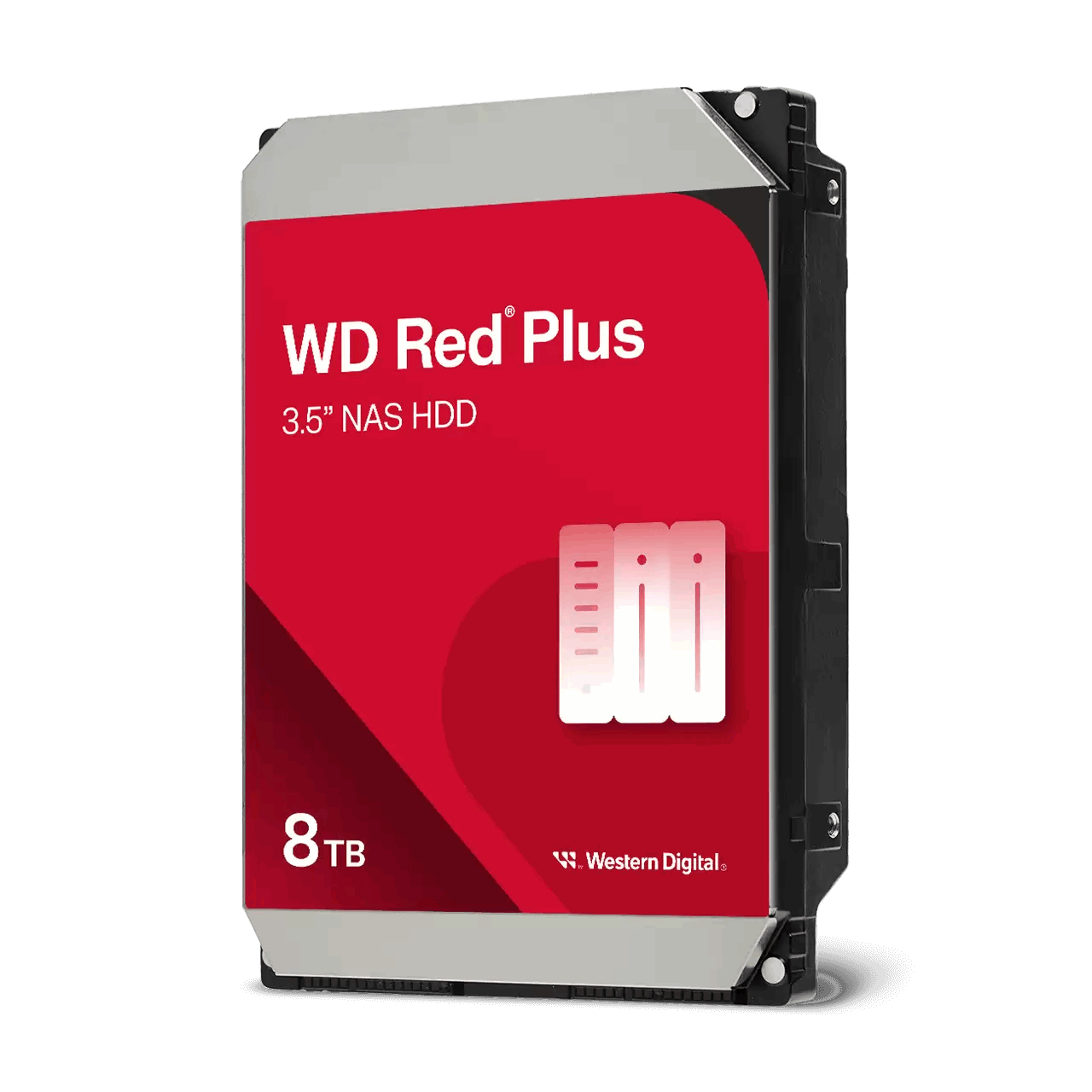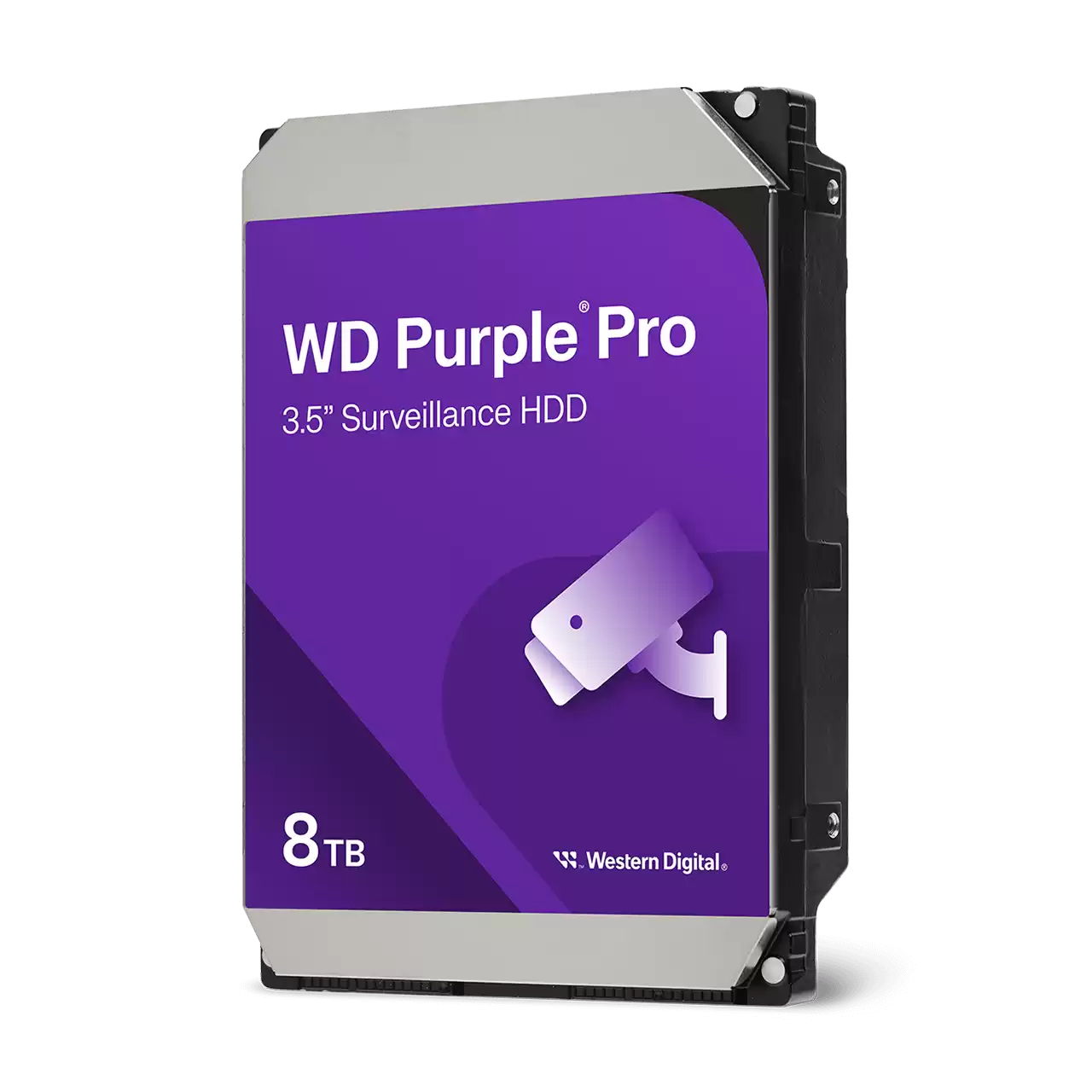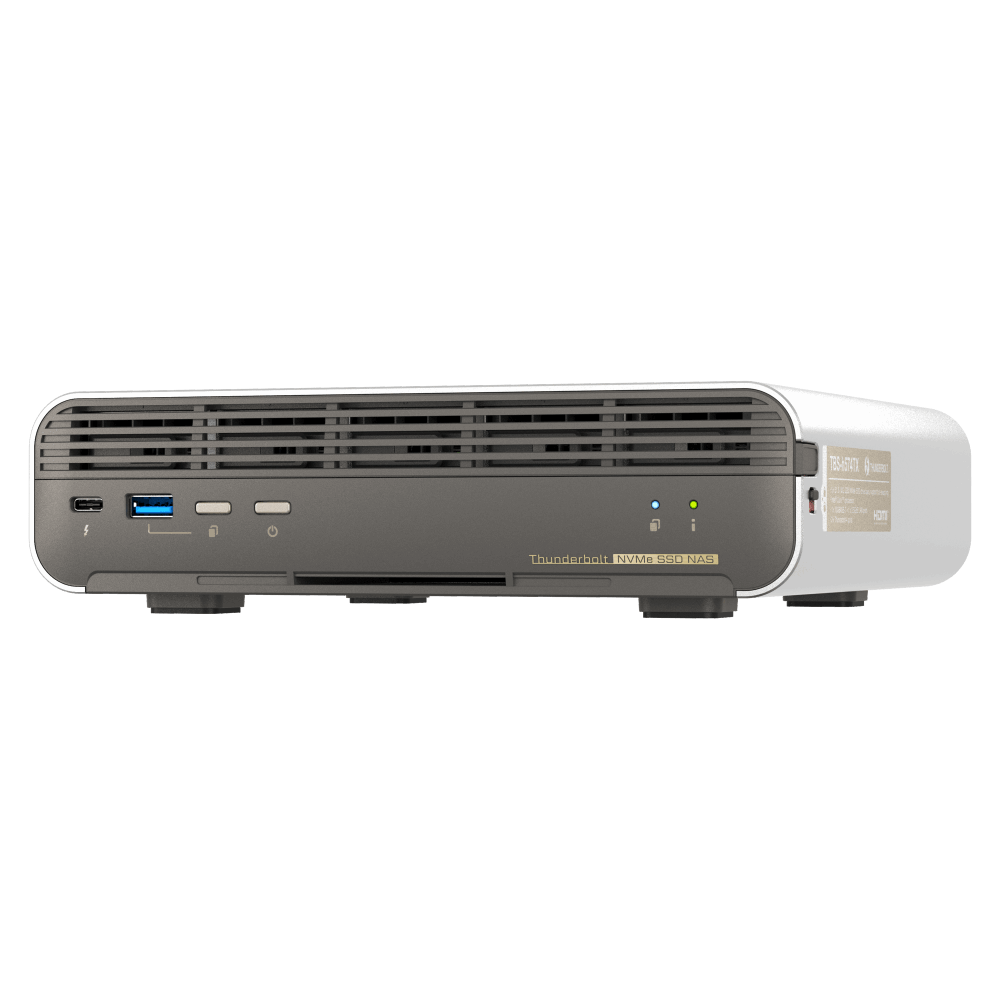Step 1. Identify your storage requirements.
The basic function of a NAS is backup and storage, it makes sense that the NAS you purchase has the capacity to store your data both now and into the future. We suggest trying to calculate the approximate total data requirements you have now, include external HDD’s, laptops, desktops, phones, media libraries containing photo’s, movies, backups and general data. Once you come up with a figure of how much data you have now, you can also estimate how much you will have in 3 or 5 years. This number would be your storage requirements.
As an example, if you end up calculating 2TB of storage requirements, it doesn’t make sense to buy a NAS with 6 or 8 HDD bays, you simply won’t use them. A 1, 2 or 4 Bay NAS would be much better suited.
If you ended up calculating 20TB of storage requirements, you would be better with a 4 or 6 bay NAS instead of a 2 bay NAS. An important point to note is that you do not need to fill the NAS with HDD, you can partially fill it and add more HDD in future if they are required. By the end of this step, try to have an idea of how many HDD bays you need in the NAS and how many and of what size, HDD’s you will need.