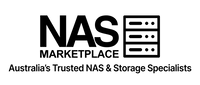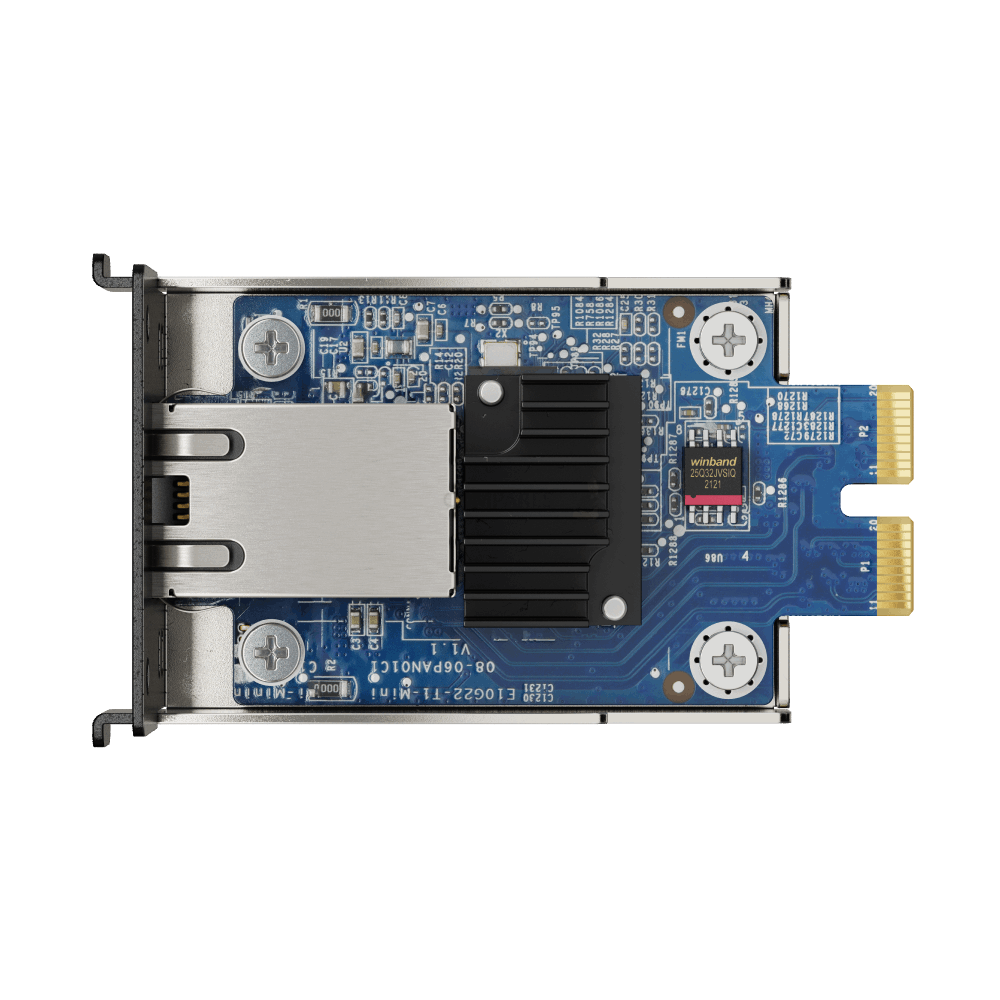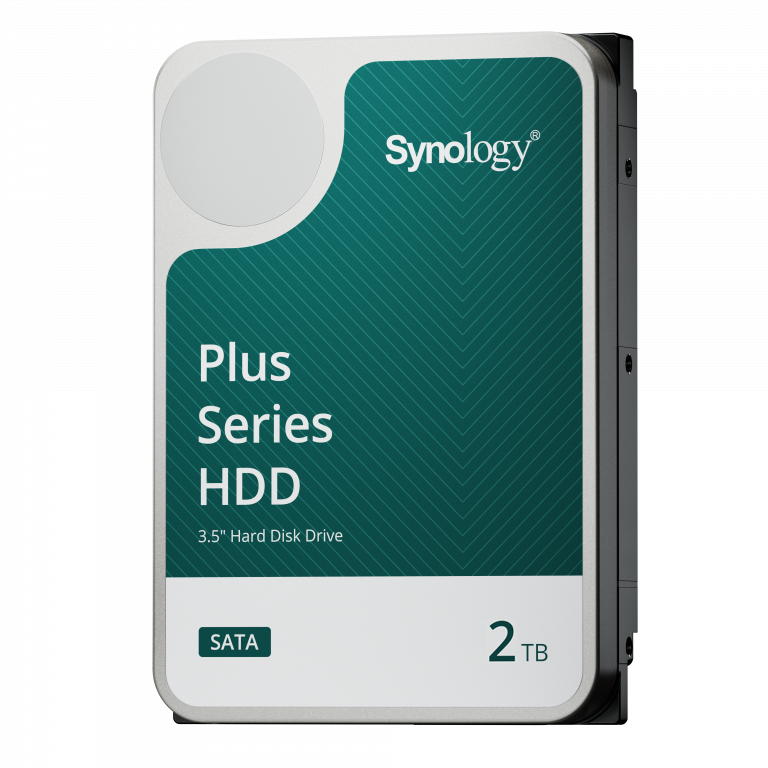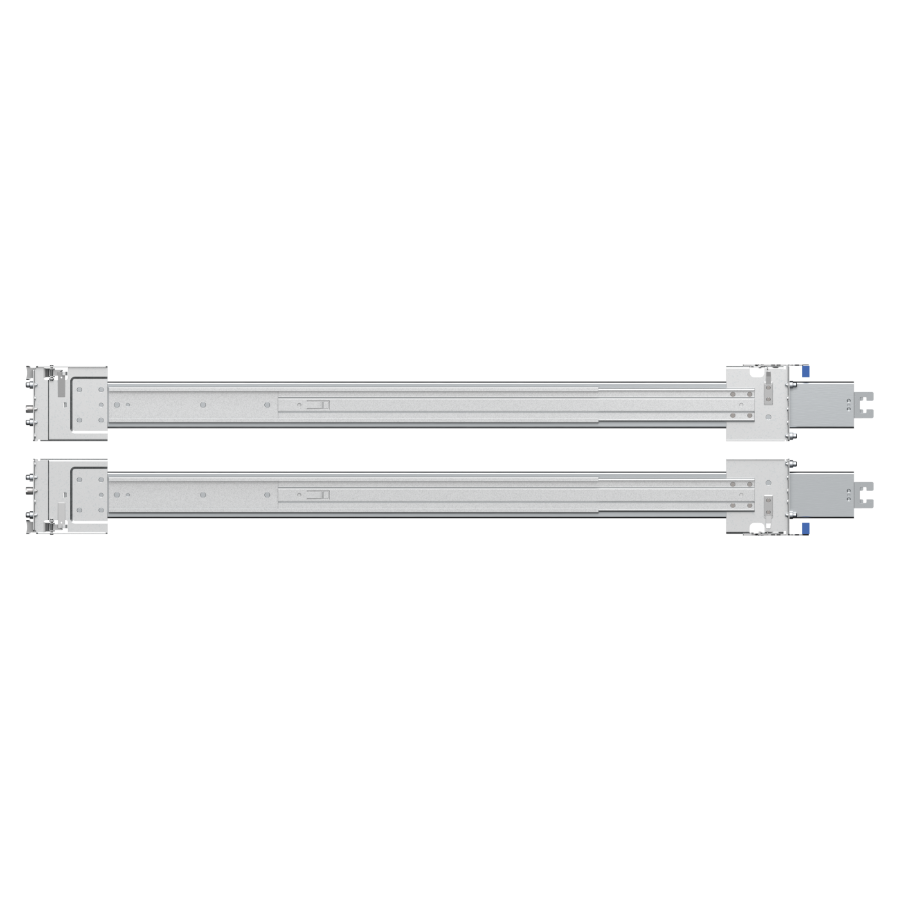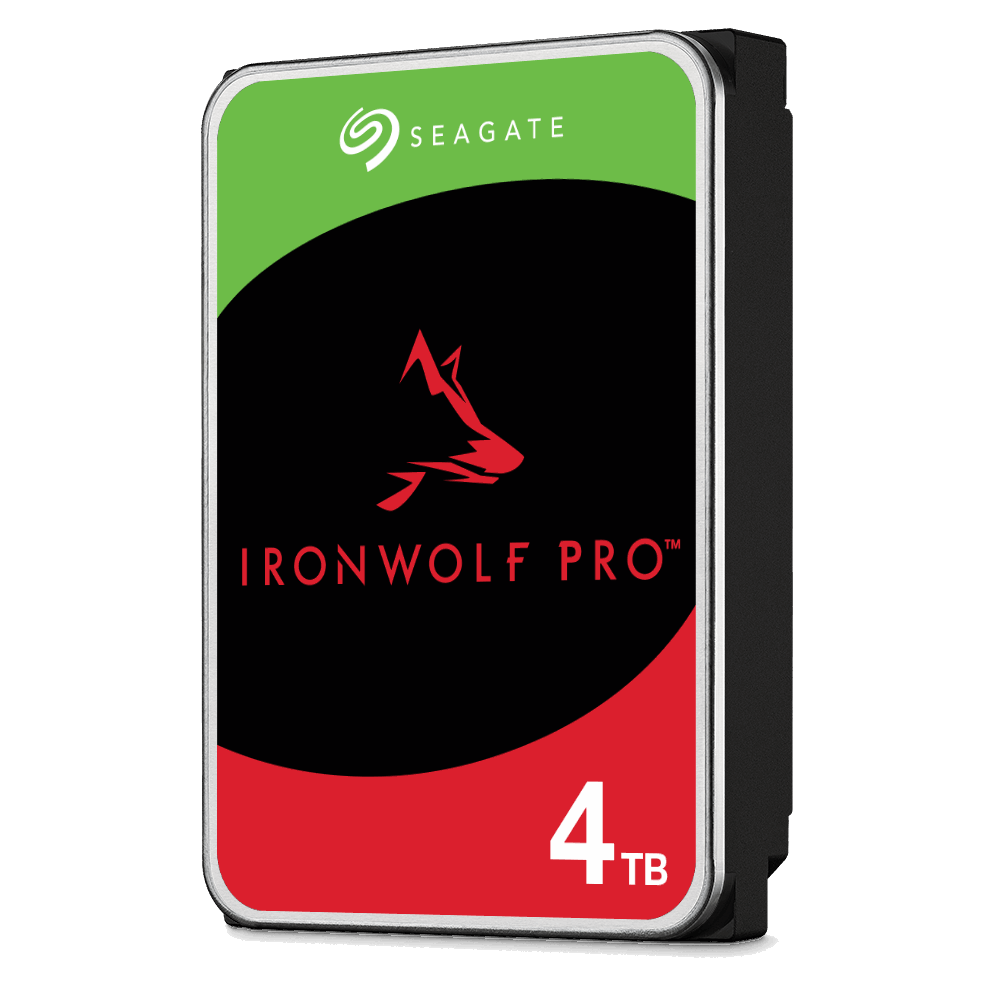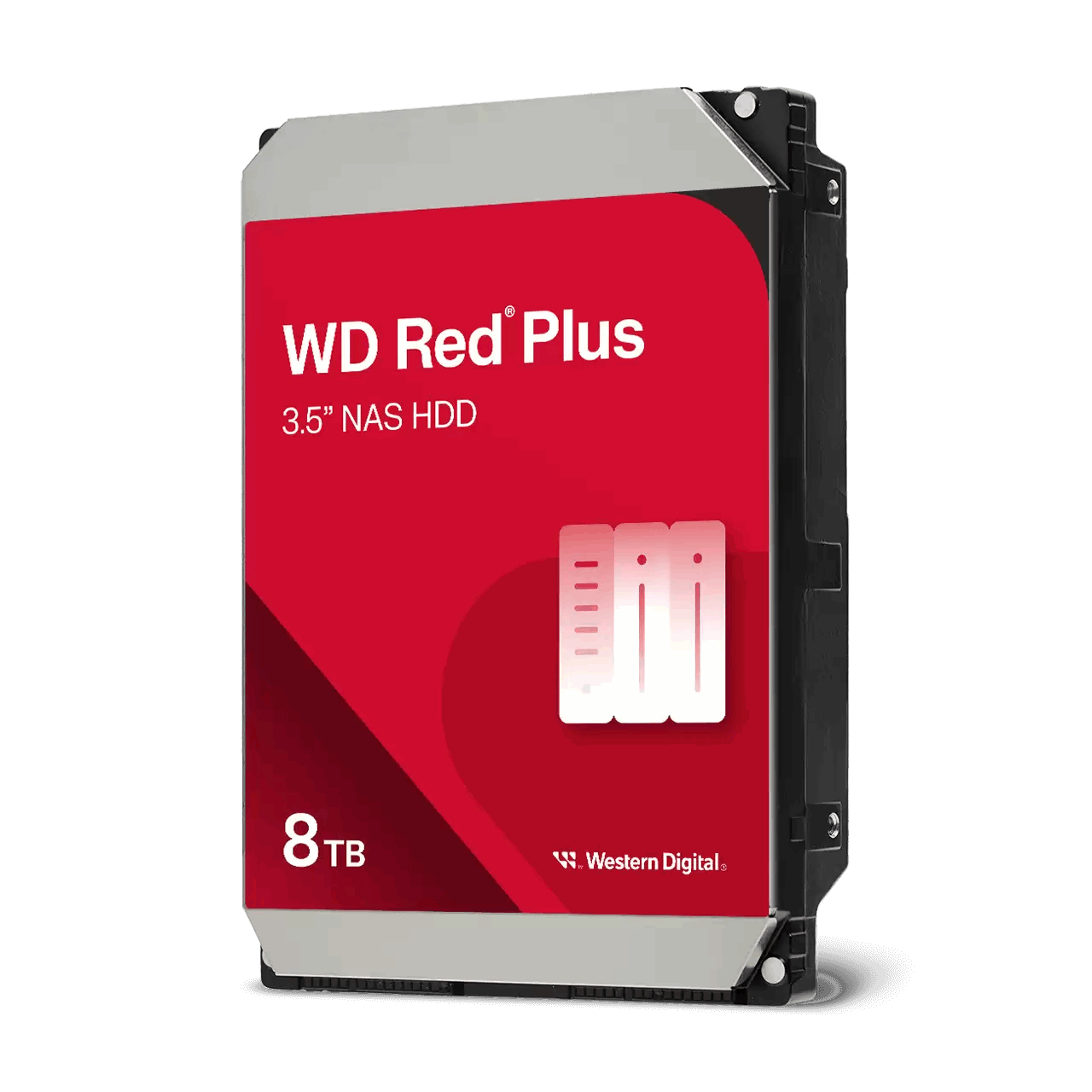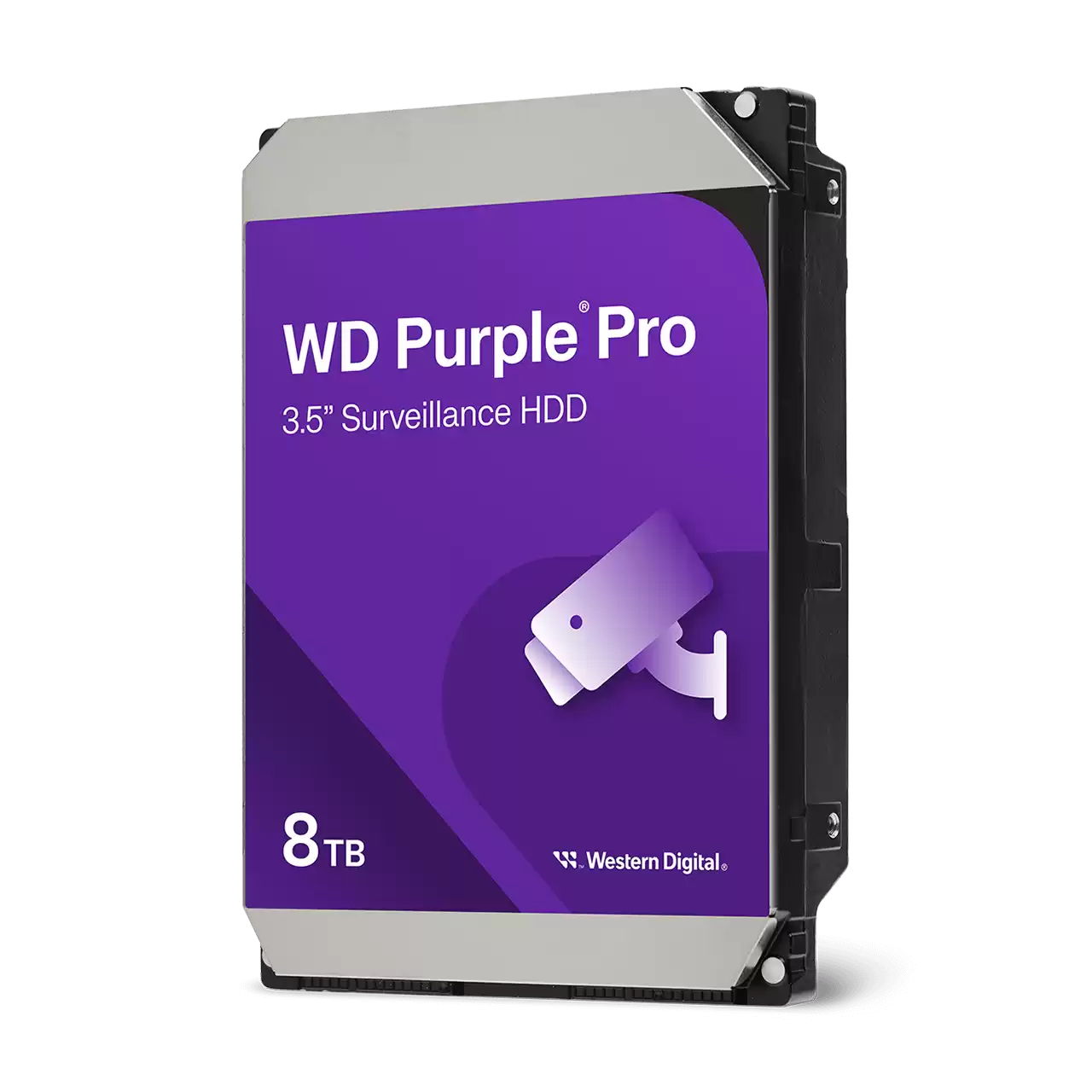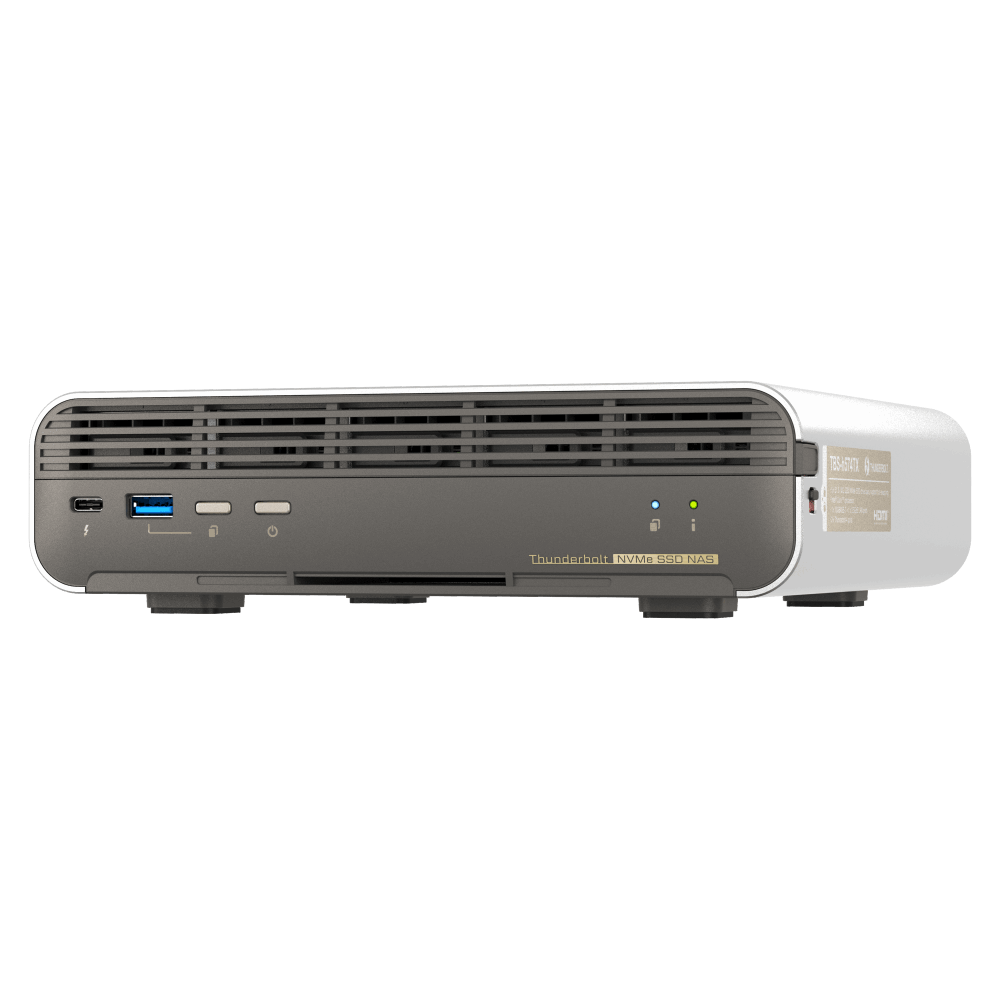What’s a NAS?
In today's digital age, data storage is crucial. Many people and businesses need efficient ways to store and access their data. This is where NAS, or Network Attached Storage, comes into play.
A NAS device is a dedicated storage system. It connects to a network, allowing multiple users to access and share files easily. This makes it a popular choice for both home and business environments.
NAS devices offer a centralized solution for data management. They provide a cost-effective way to store, back up, and stream media. With NAS, users can enjoy the benefits of a private cloud without the recurring costs.
Understanding NAS can help you make informed decisions about your data storage needs. Whether you're a tech enthusiast or a small business owner, NAS might be the solution you're looking for.


Your Private, Always-Accessible Cloud
Imagine having your own private cloud at home, available for you, your family, or your team, without depending on third-party providers. A NAS lets you upload and access files from your laptop, phone, or tablet, whether you’re in the next room or overseas on a trip. For example, you can back up your phone photos automatically as you take them, stream your movie collection to your TV, or securely share project files with colleagues without the slow speeds or privacy concerns that can come with online services. It provides the convenience of cloud access while giving you the peace of mind that your data is physically with you and under your control.
More Than Just a Storage Box
Many people think of storage as simply plugging in an external hard drive when needed, but a NAS offers much more. It runs quietly in the background, always ready, and can handle tasks that simplify your digital life. A NAS can automatically back up all the computers in your home or office, act as a media server to stream music and videos to your devices, and even store recordings from your security cameras. It can also run lightweight apps that help you organize your data, manage downloads, or even host your personal website or collaborative work tools. All of these features work together to help you manage your digital life efficiently without relying on scattered devices or manual processes.


Easy to Set Up and Grow With You
One of the biggest concerns for people new to NAS is whether it’s too technical. Thankfully, modern NAS devices from brands like Synology, QNAP, and Asustor are designed with beginners in mind. Setting up a NAS often involves inserting your storage drives, connecting the NAS to your router, and following a clear setup guide using your browser or a mobile app. From there, you can start uploading files, configuring automatic backups, or exploring apps for media and productivity. As your storage needs grow, many NAS devices allow you to add more drives or upgrade to larger capacities, letting you expand without needing to replace your entire system. This means you can start small and grow your storage at your own pace.
Why NAS Makes Sense
A NAS offers a balance between convenience, privacy, and control, which is why more individuals, families, and small businesses are choosing it over traditional hard drives or relying solely on cloud services. It provides a reliable central place for your files while allowing you to decide who can access them and from where. With a NAS, you don’t need to worry about subscription costs increasing as you store more data or about slow upload and download speeds when transferring large files locally. You can enjoy the speed of local storage, the flexibility of cloud-like access, and the comfort of knowing that your files are under your management, all in a device that runs quietly in your background.

Summary
At its core, a NAS is a network-connected smart storage device designed to help you store, access, and protect your files seamlessly across your devices, no matter where you are. It is your personal cloud without the monthly fees, your family’s central photo and video library, your business’s collaborative file hub, and your safeguard against data loss from computer crashes. Whether you are a photographer wanting to keep your projects organized, a business owner needing a reliable storage solution, or someone who simply wants a cleaner digital life, a NAS can bring simplicity and peace of mind to your everyday data management.
In the coming articles, we will explore how a NAS works, what you can do with it, how it compares to external drives and cloud services, and how to decide if it’s the right solution for you. For now, understanding what a NAS is opens the door to a more organized, secure, and accessible way of managing your digital world.

Need help figuring out if you need a NAS or not?
Consult with one of our friendly experts in NAS Marketplace to find out what's best for you.
Free Consultation