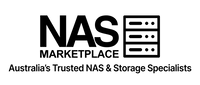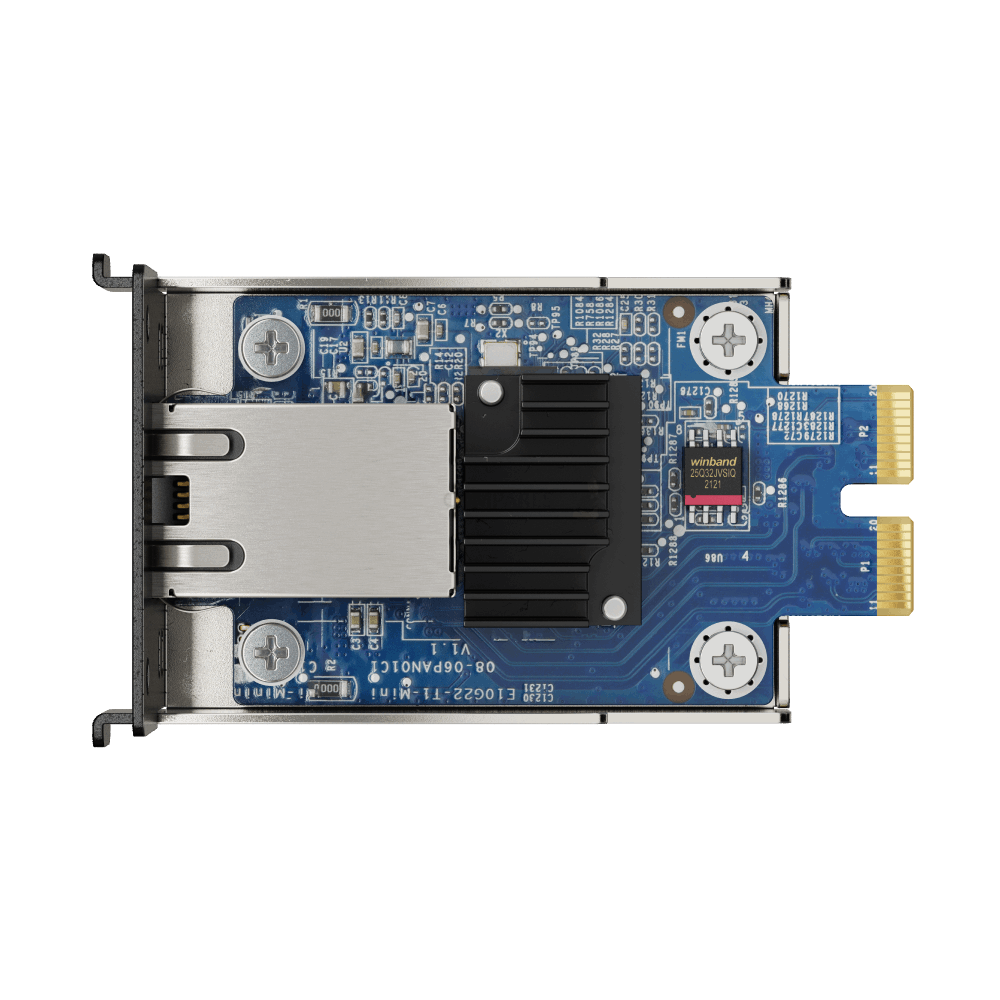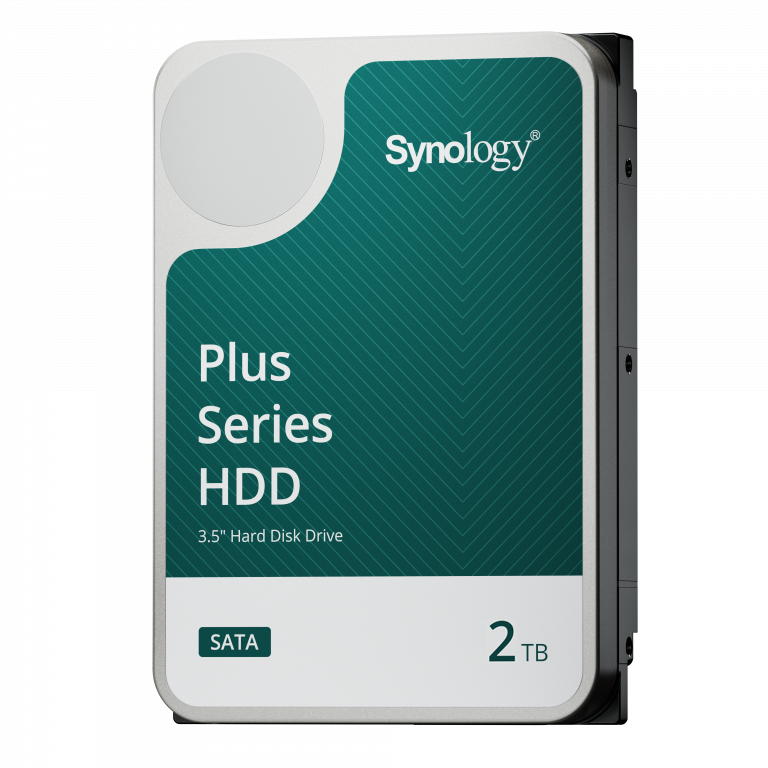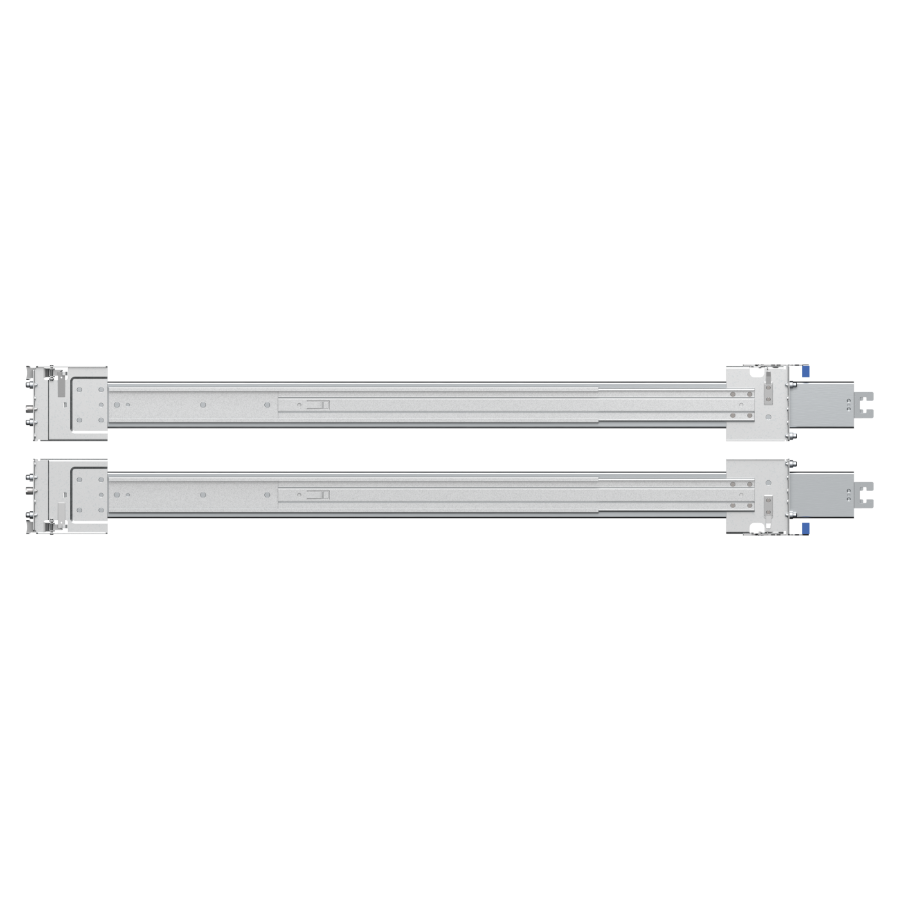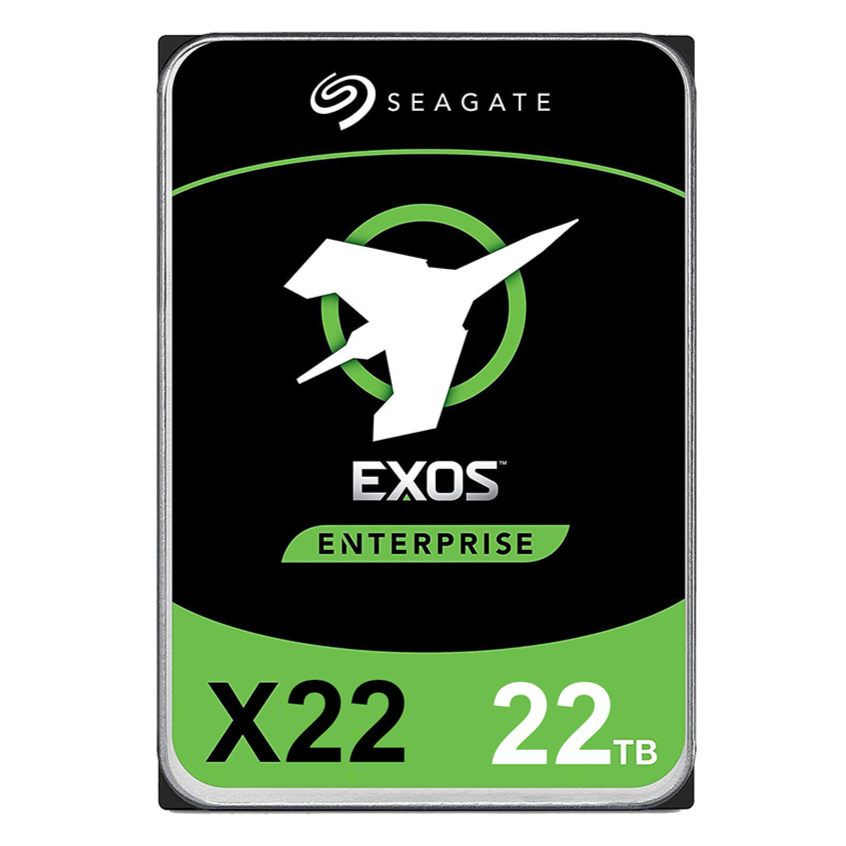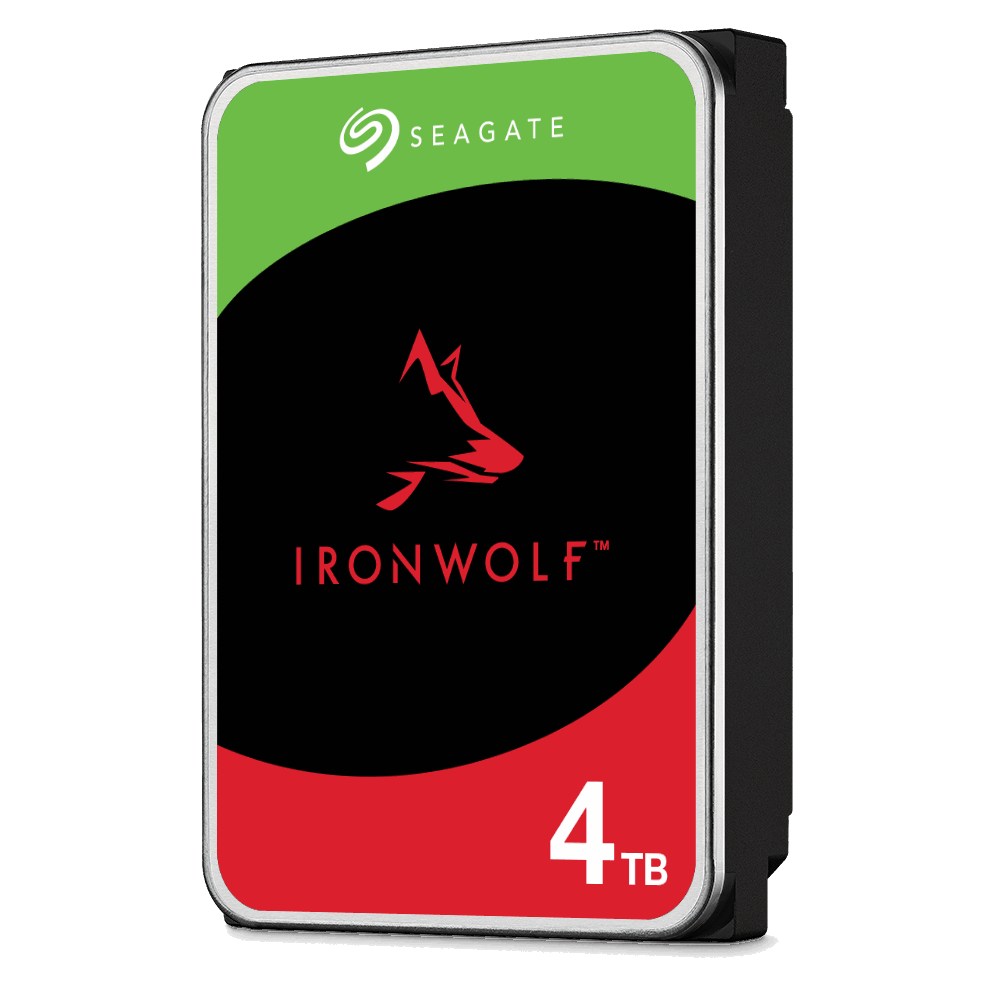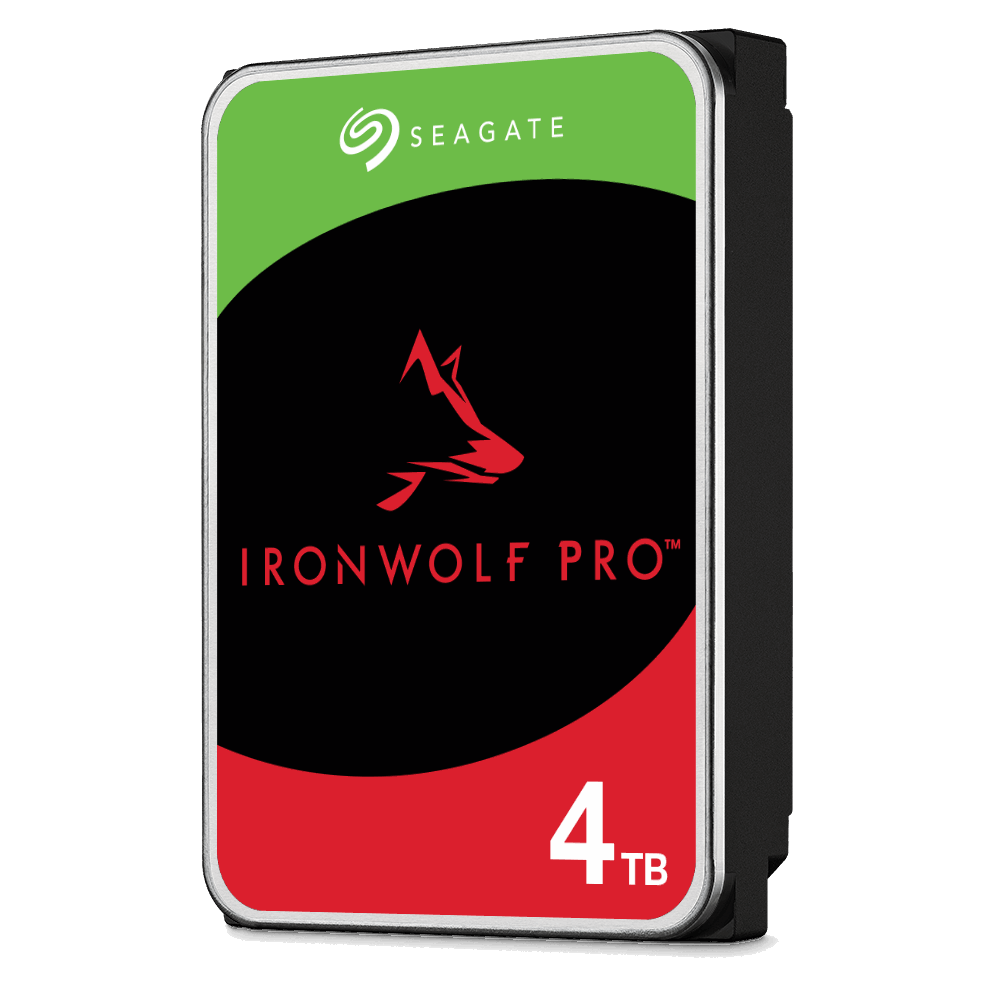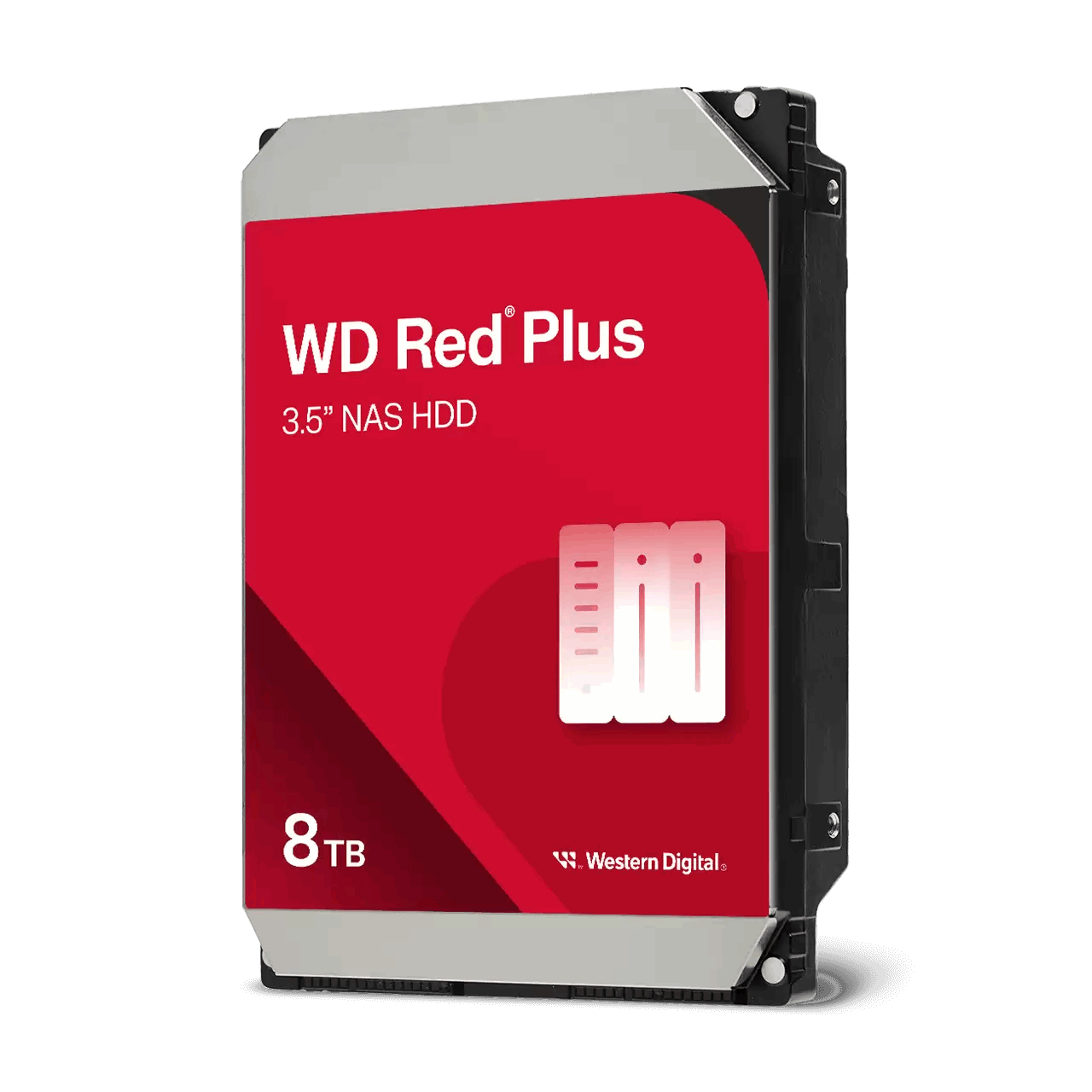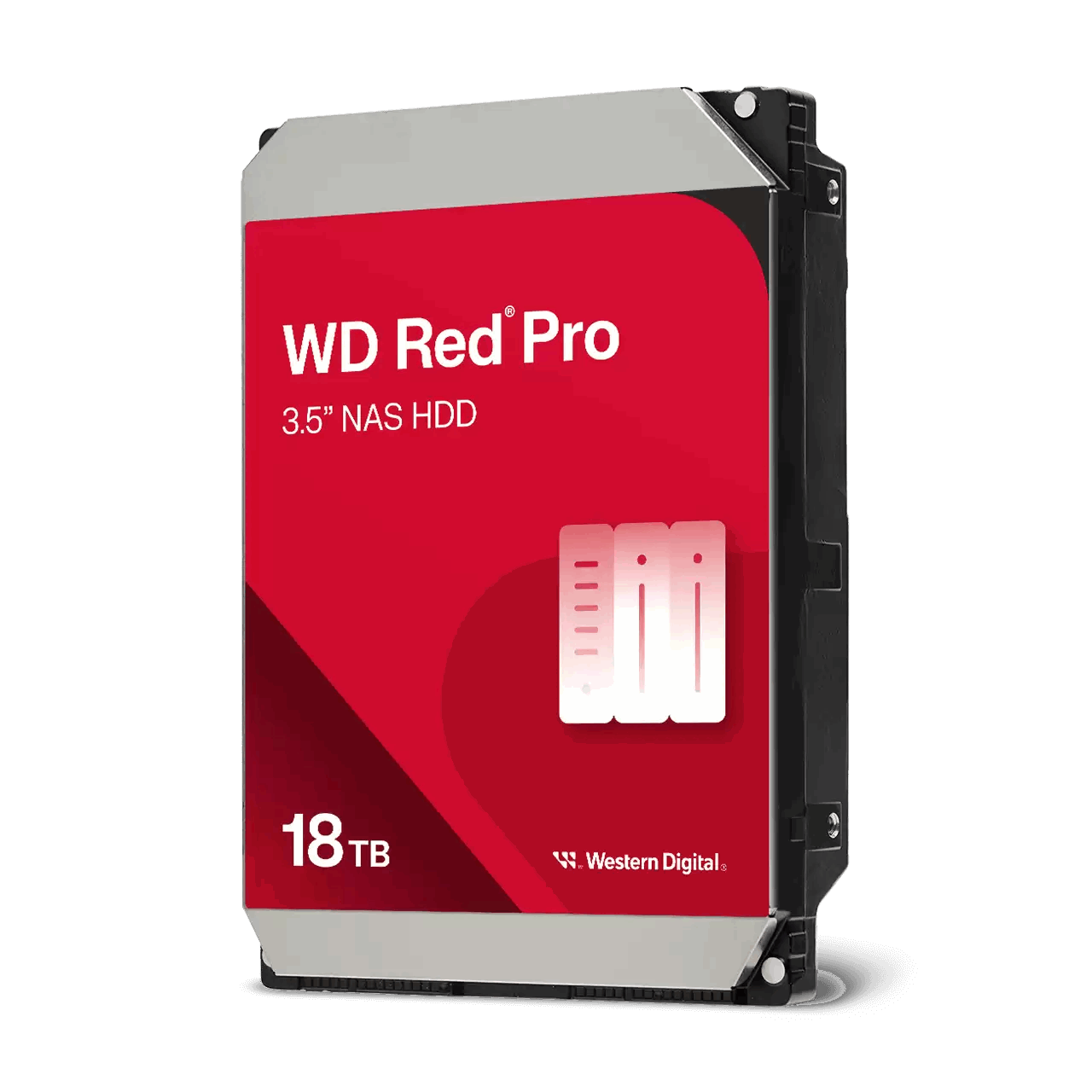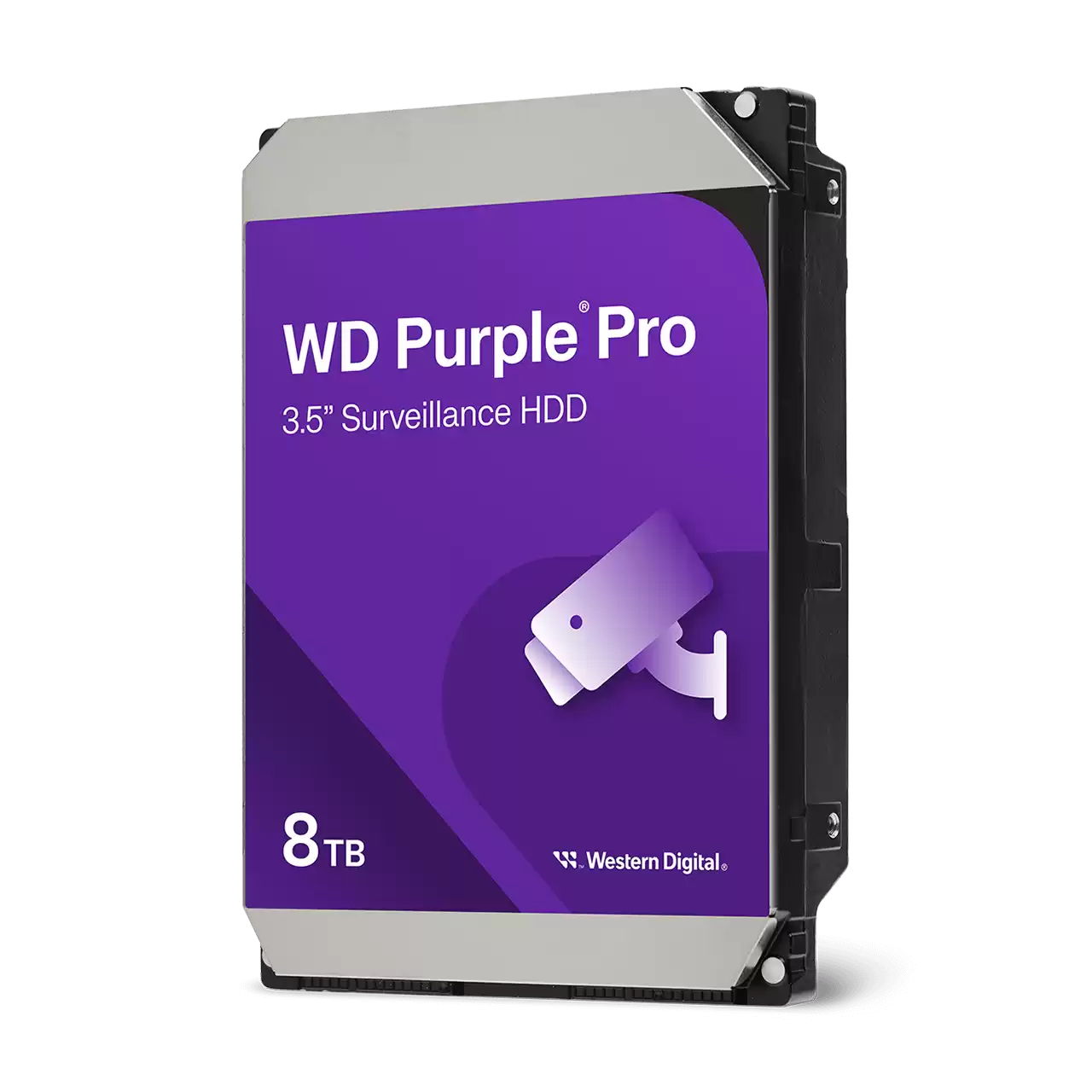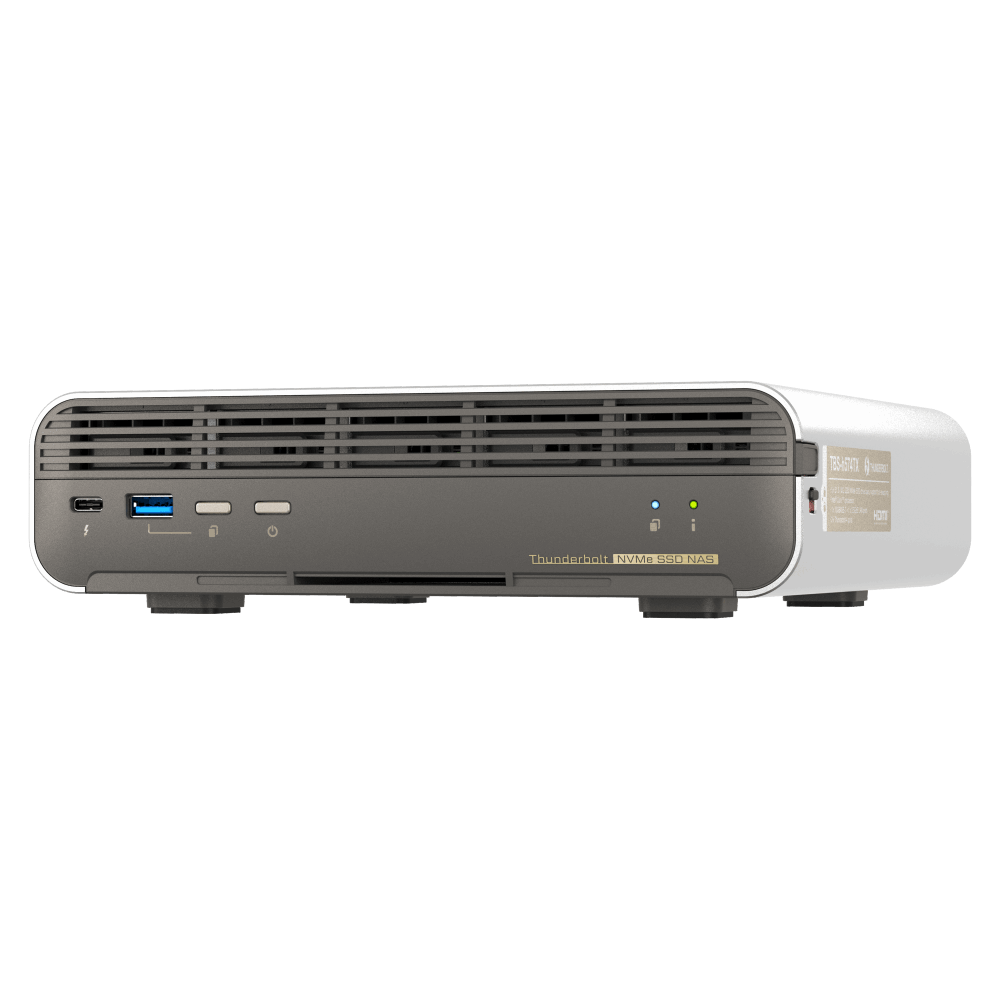RAID 6 vs RAID 10 on Synology in Australia: Which layout to choose
Overview
Pick the layout that matches your drive count, workload, and risk tolerance.
RAID 6 tolerates two drive failures using dual parity. RAID 10 mirrors pairs and stripes across them for performance and fast rebuilds.
Table of Contents
See Synology NAS range
Explore models suited to home, creators, and small business in Australia.
Browse SynologyHow each layout works
Understand the mechanics before you size capacity.
- RAID 6 uses dual parity across all disks to protect against two failures
- RAID 10 mirrors pairs then stripes across the mirrors for speed and resilience
- Both require backups because parity or mirrors cannot protect against deletion or malware
Pros and cons side by side
| Aspect | RAID 6 | RAID 10 |
|---|---|---|
| Drive failure tolerance | Two simultaneous | One per mirror pair |
| Usable capacity with 8 drives | Approx 6 drives worth | Approx 4 drives worth |
| Random I O performance | Good | Very good |
| Rebuild speed | Slower on large disks | Faster per mirror pair |
| Drive size mixing | Prefer uniform sizes | Prefer uniform sizes |
Capacity and performance
Capacity and speed trade off differently on each layout.
- RAID 6 offers higher usable capacity than RAID 10 for the same drive count
- RAID 10 often delivers lower latency for random I O
- For very large arrays consider 10 GbE or faster paths to see gains
Rebuild time and risk
Bigger drives increase rebuild times. Keep backups and spare drives ready.
- RAID 6 protects against a second failure during rebuilds
- RAID 10 rebuilds a single mirror which is usually faster
- Keep free space and healthy thermals to reduce stress during rebuilds
Use case recommendations
Simple mapping for common workloads.
- RAID 6 for large capacity arrays and archival with many bays
- RAID 10 for latency sensitive workloads and mixed small files
- Consider SHR 2 on Synology when you need flexibility with mixed sizes
Decision checklist
Answer these questions to choose with confidence.
- How many bays and what drive sizes are planned
- Is your workload more sequential or random I O
- What rebuild window is acceptable for your site
- Do you plan to expand capacity gradually
Need technical support or more detailed guidance? Please contact Synology via our Synology Support – Australia page. It includes ticket, Live Chat, warranty and downloads links.