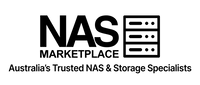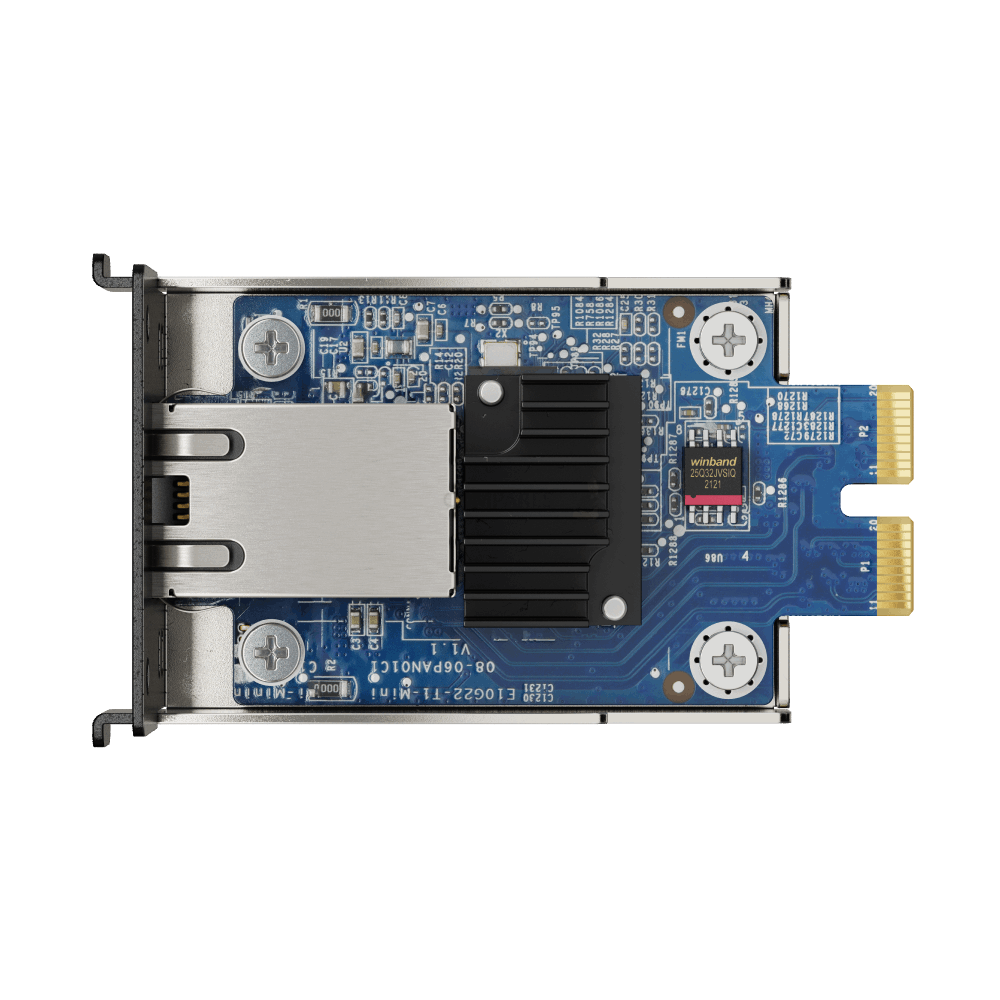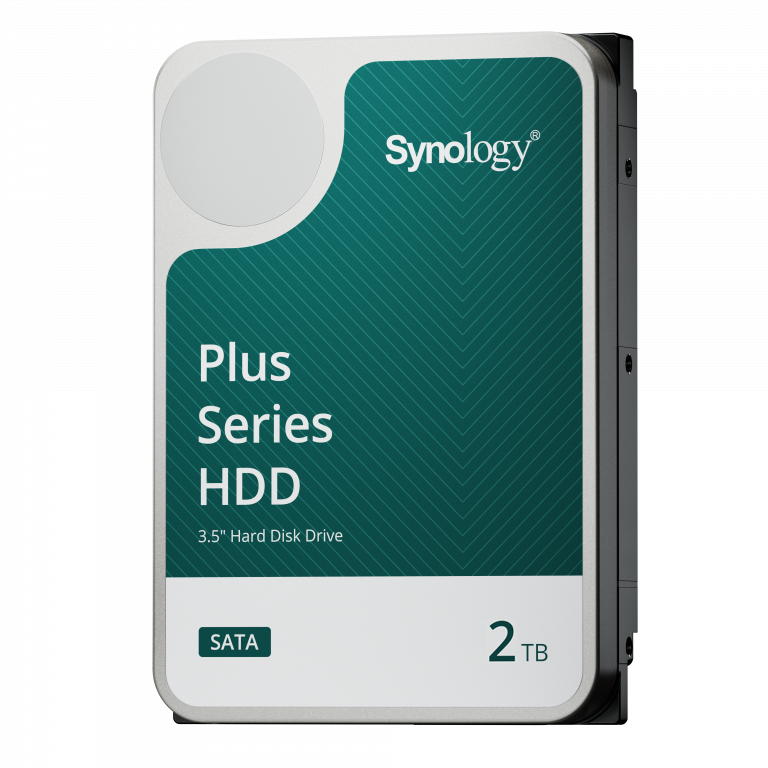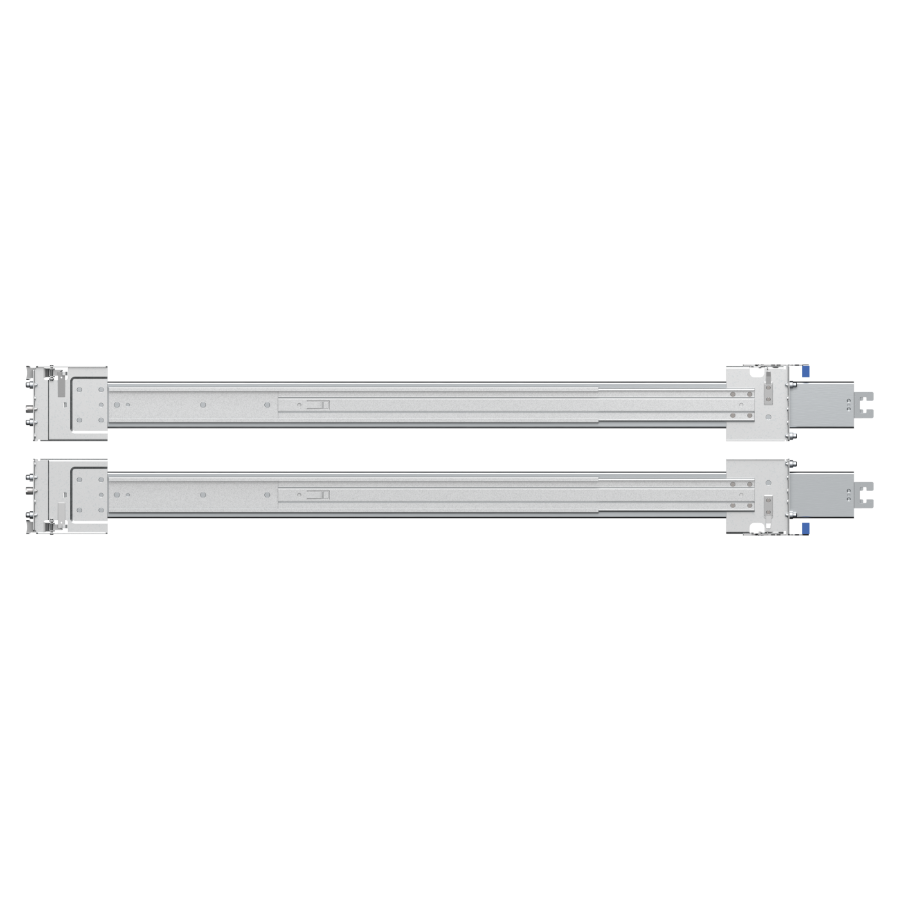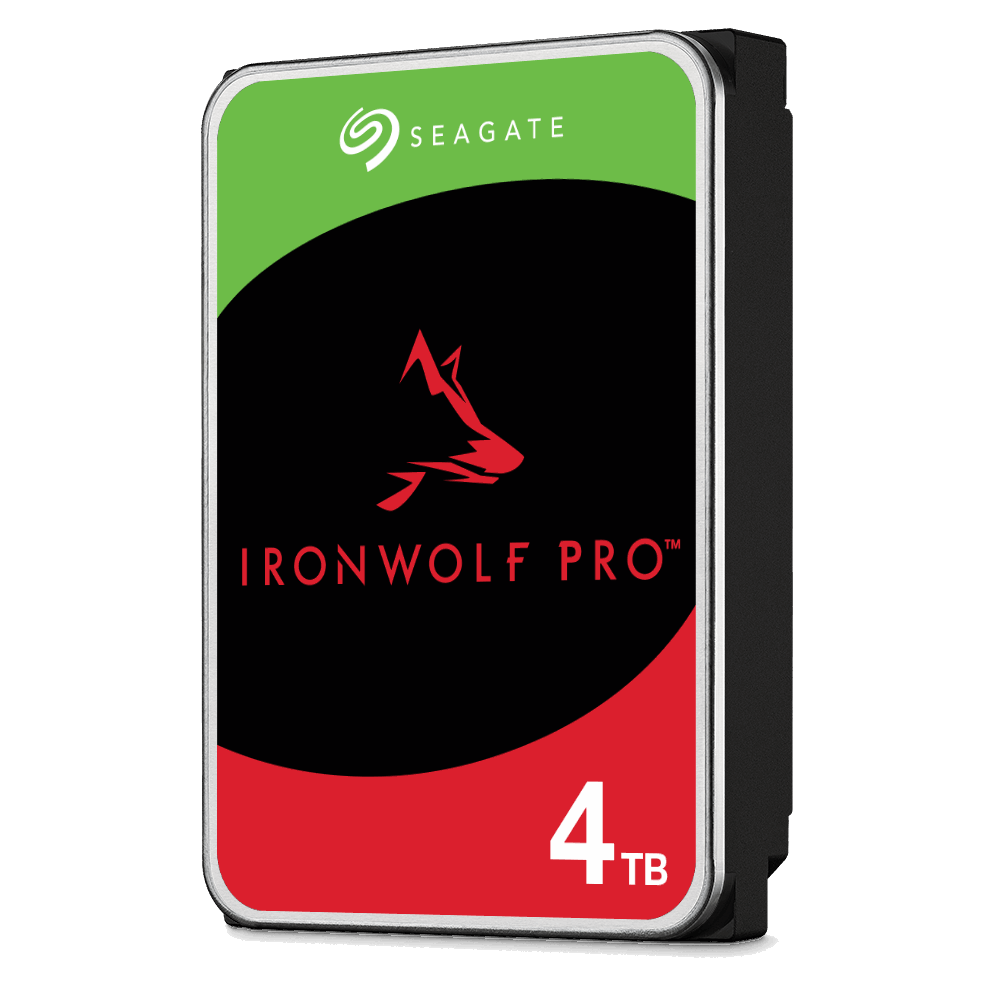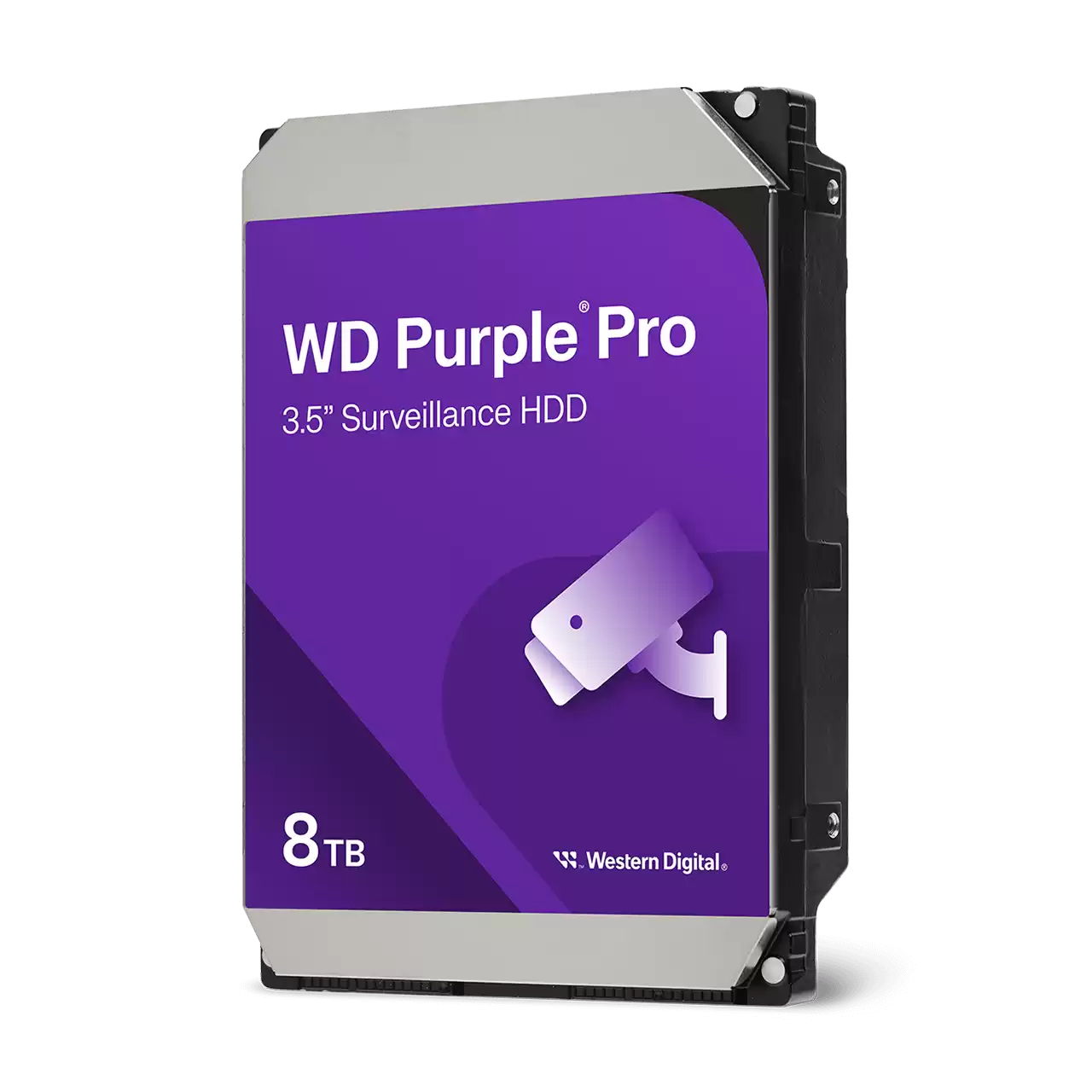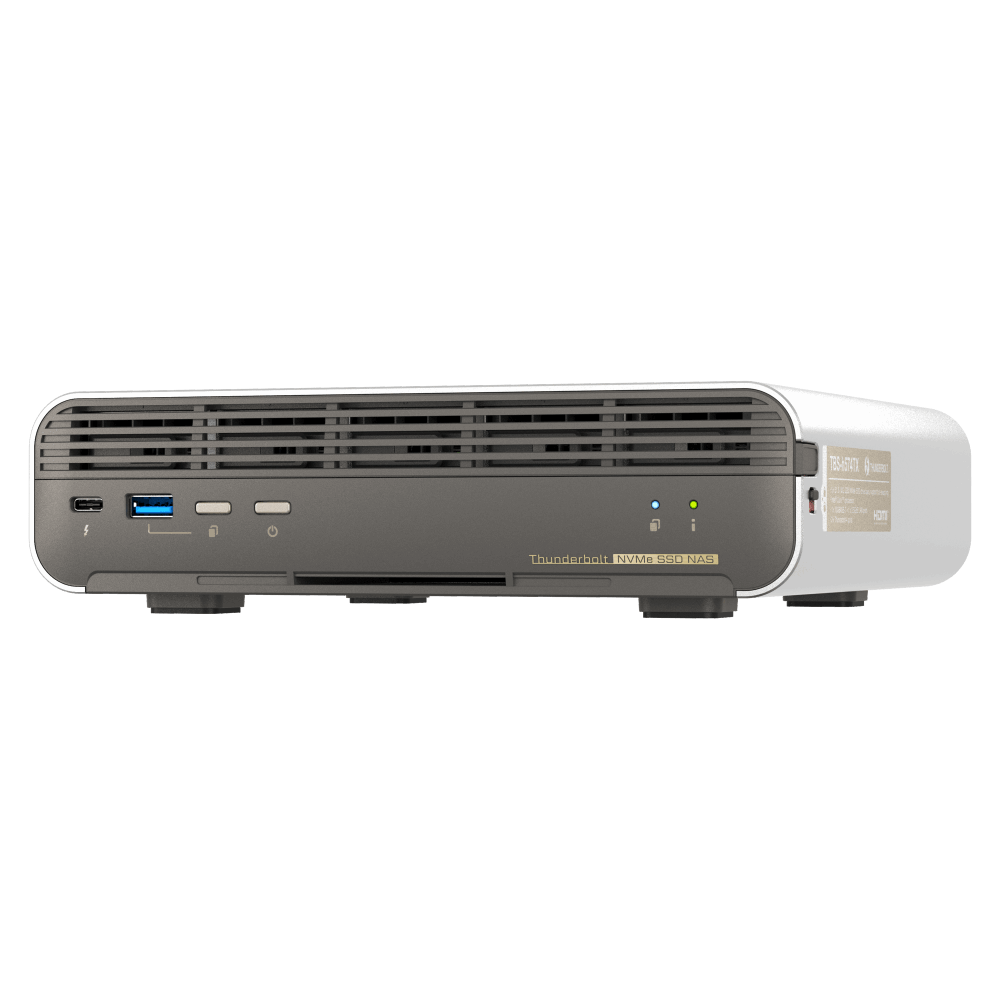Synology Support – Australia
Quick Take
- Fastest path: submit a ticket in Synology Account.
- If DSM is accessible: open "Support Center" and select "Contact Support" from your NAS.
- Prepare model, serial number, DSM version, a clear issue summary, and logs if requested.
What to prepare
- Model name and serial number.
- DSM version and package versions involved.
- Proof of purchase and purchase date for warranty enquiries.
- Clear description of the issue and recent changes.
- System logs if requested. See guide to generate and upload logs: How to generate and upload system logs.
Downloads and documentation
Download Center
Get DSM updates, packages, desktop tools, manuals, and datasheets.
Open Download Center
Compatibility and tools
-
Compatibility List for drives, expansion cards, IP cameras, and more.
- Selectors and calculators on the Download Center page include NAS Selector and RAID Calculator.
Warranty and RMA in Australia
NOTE: Have your serial number and proof of purchase ready when lodging a claim. Response times and service options may vary by model and region.
Security advisories and service status
Synology Support – Australia
Posted By Ethan Ro
on