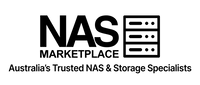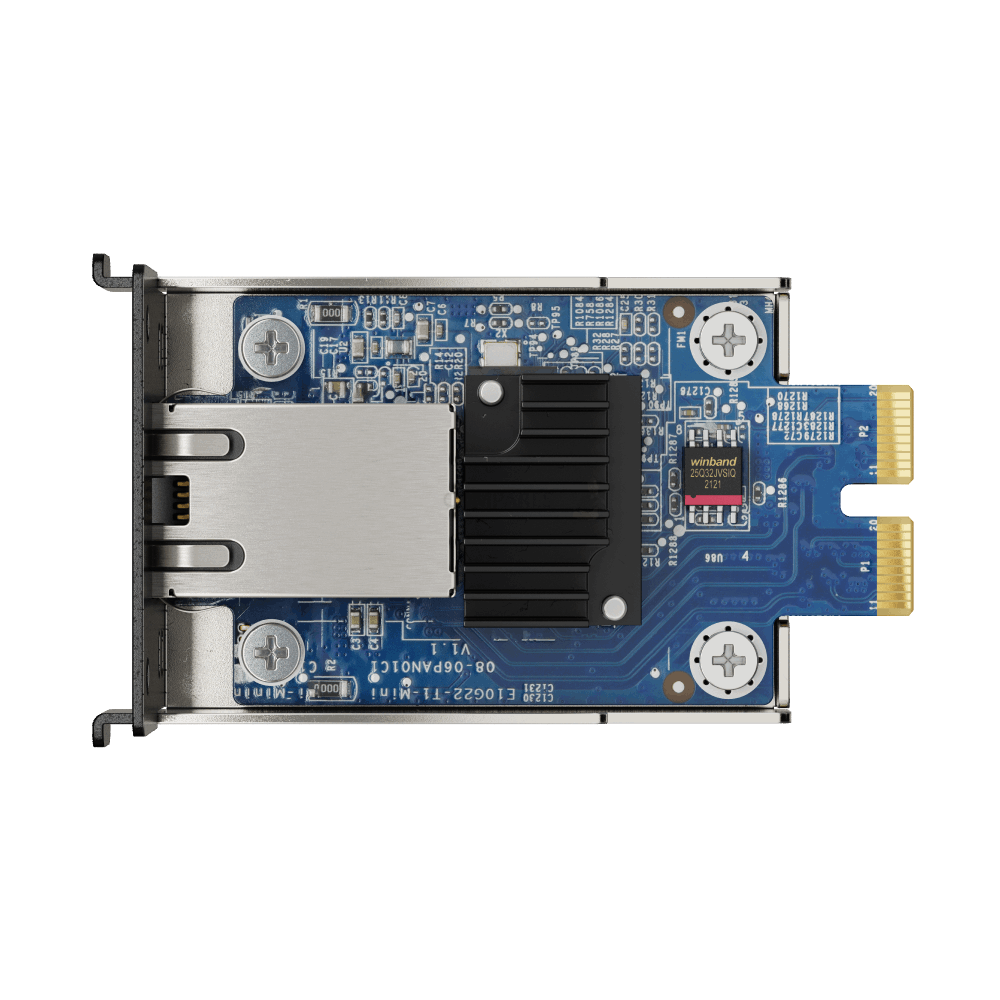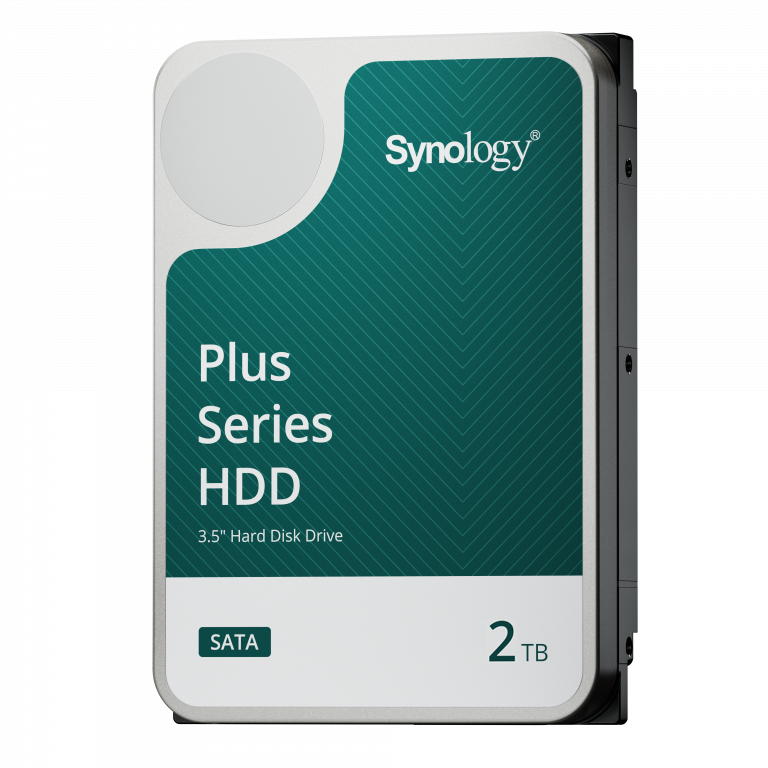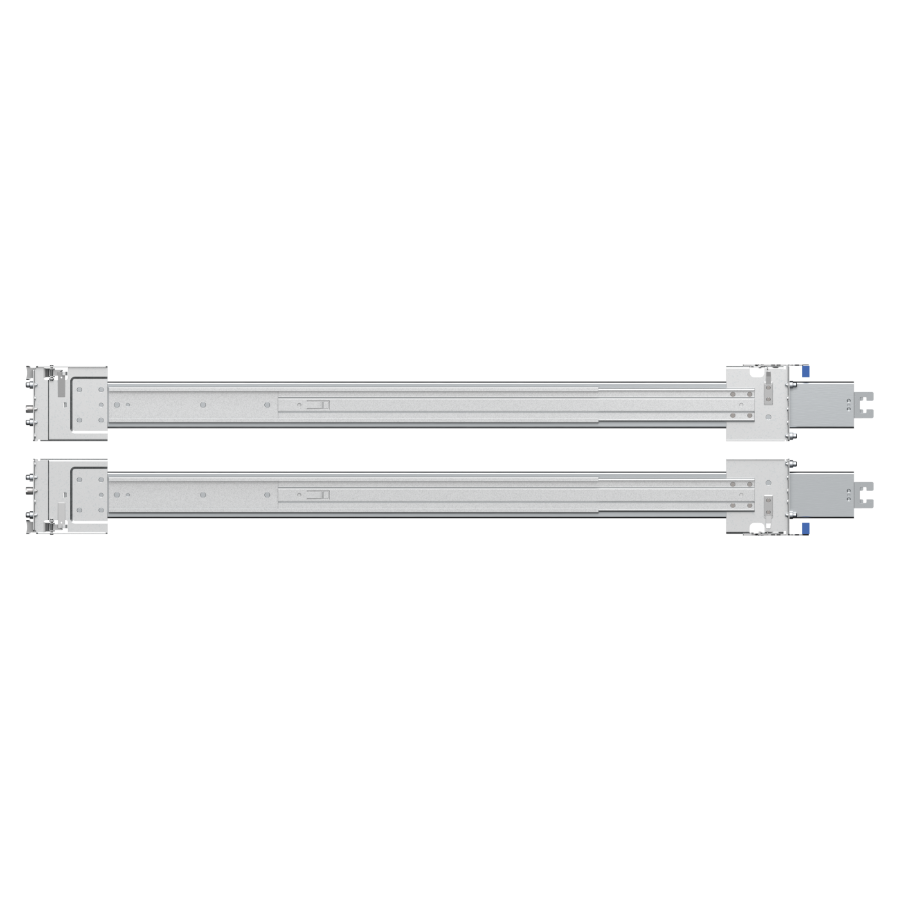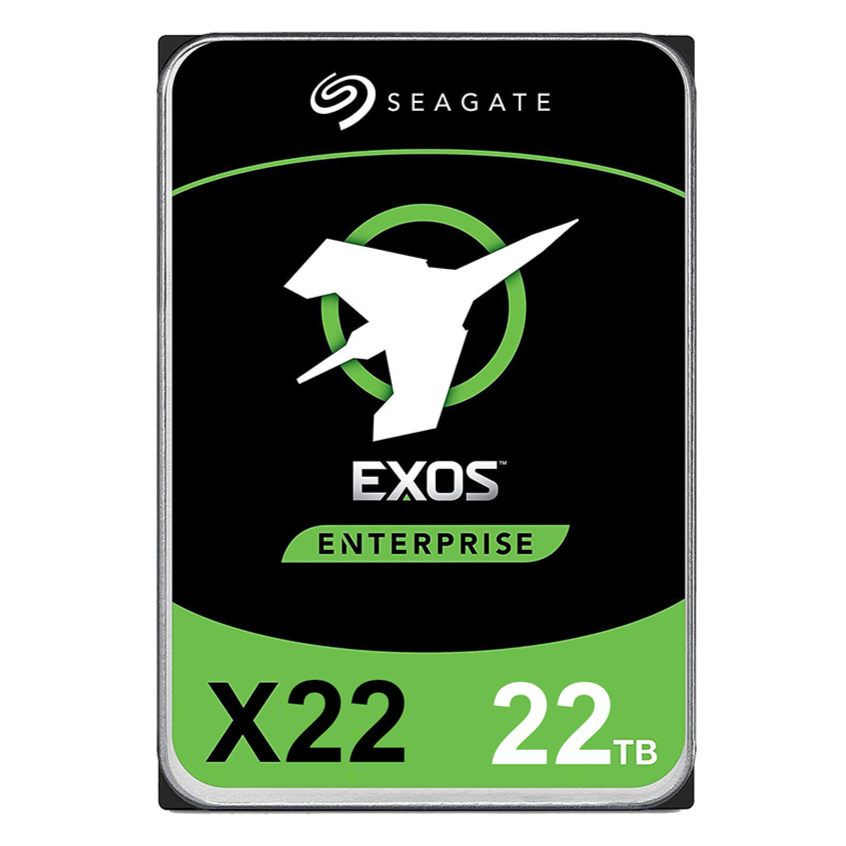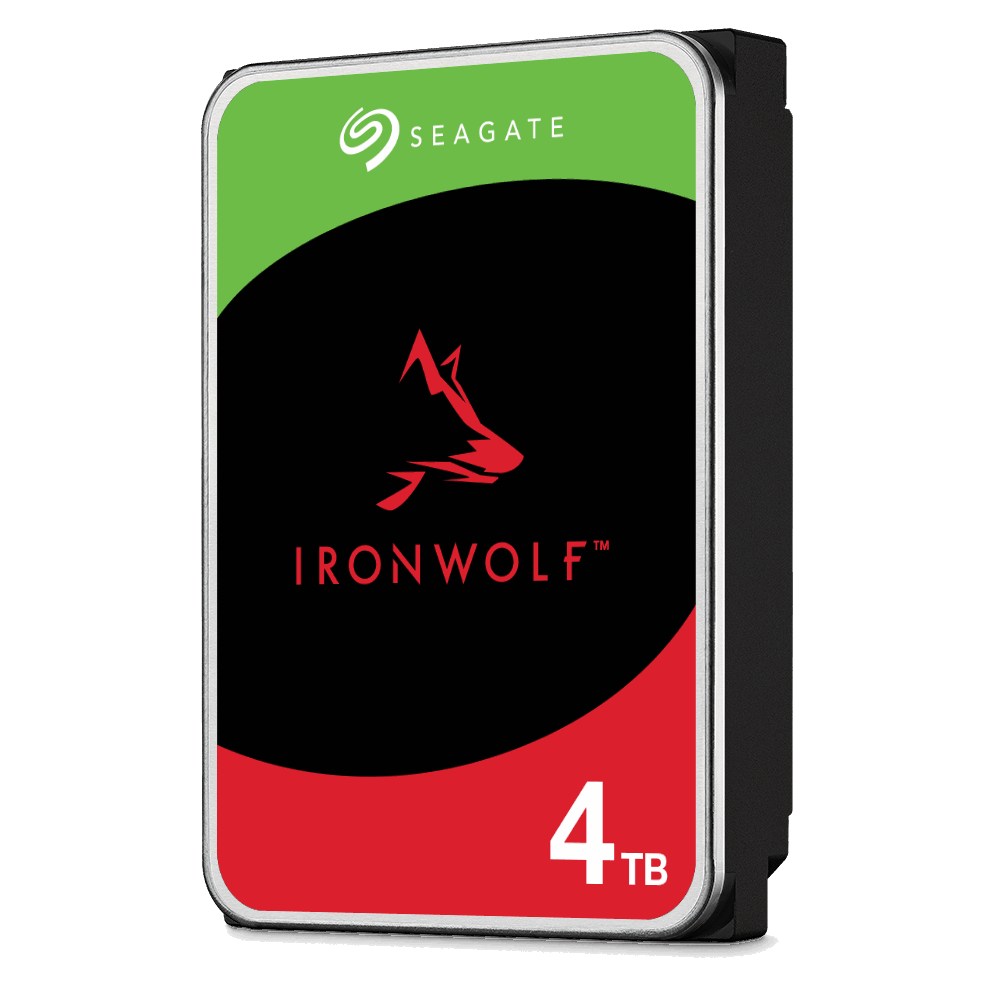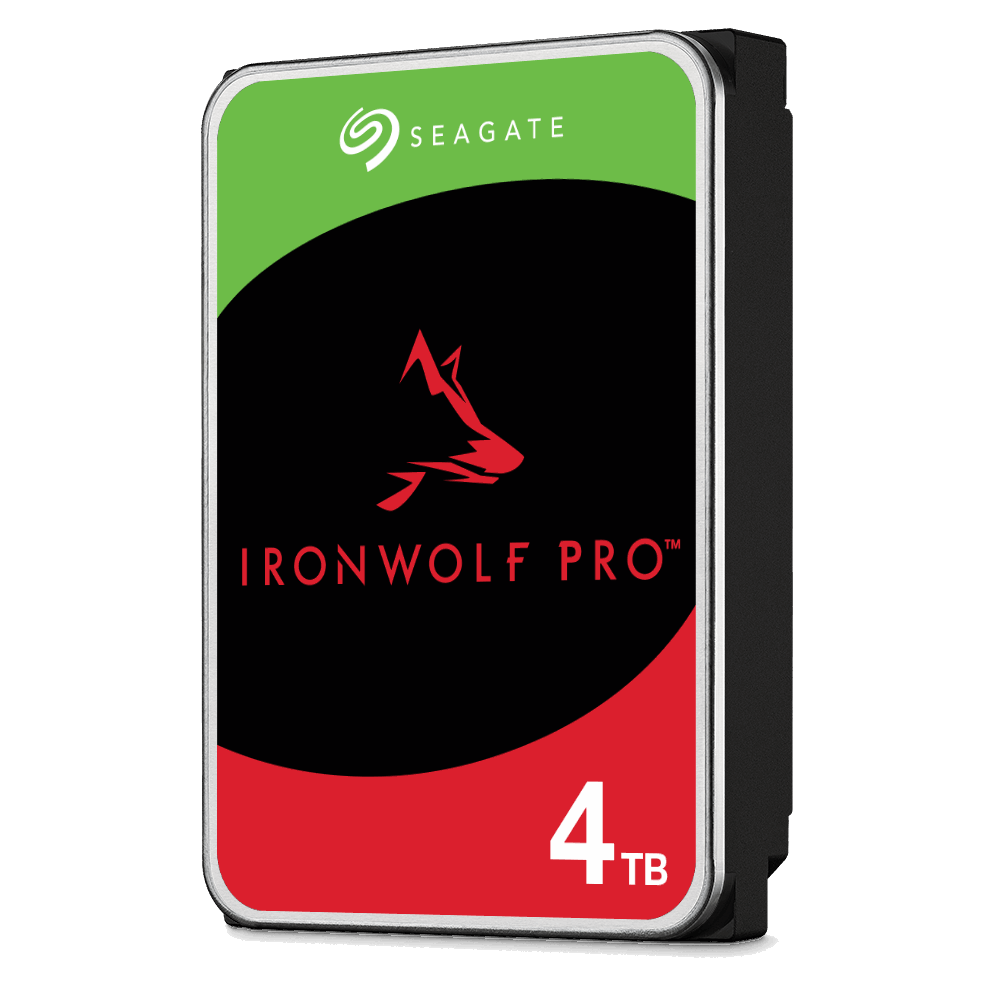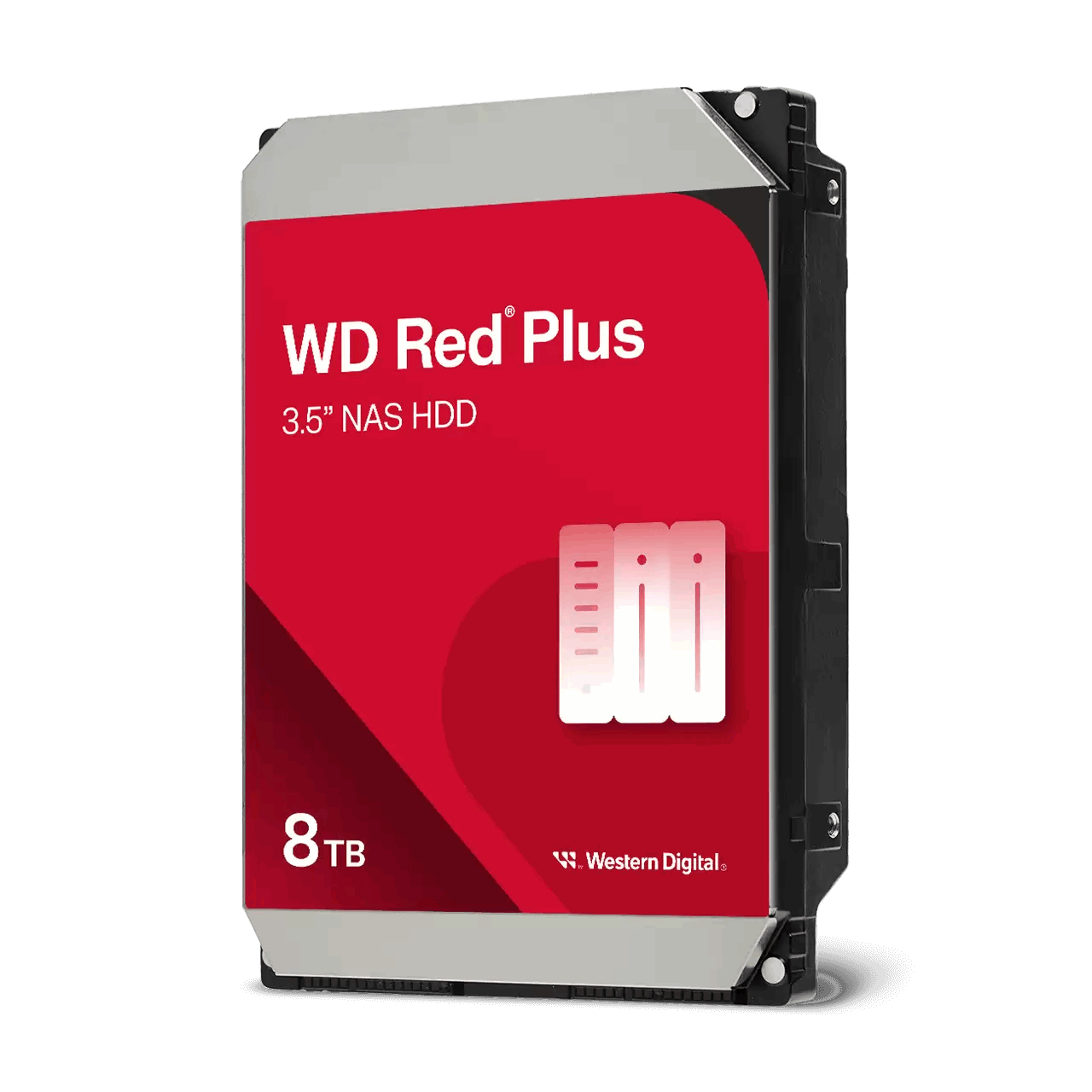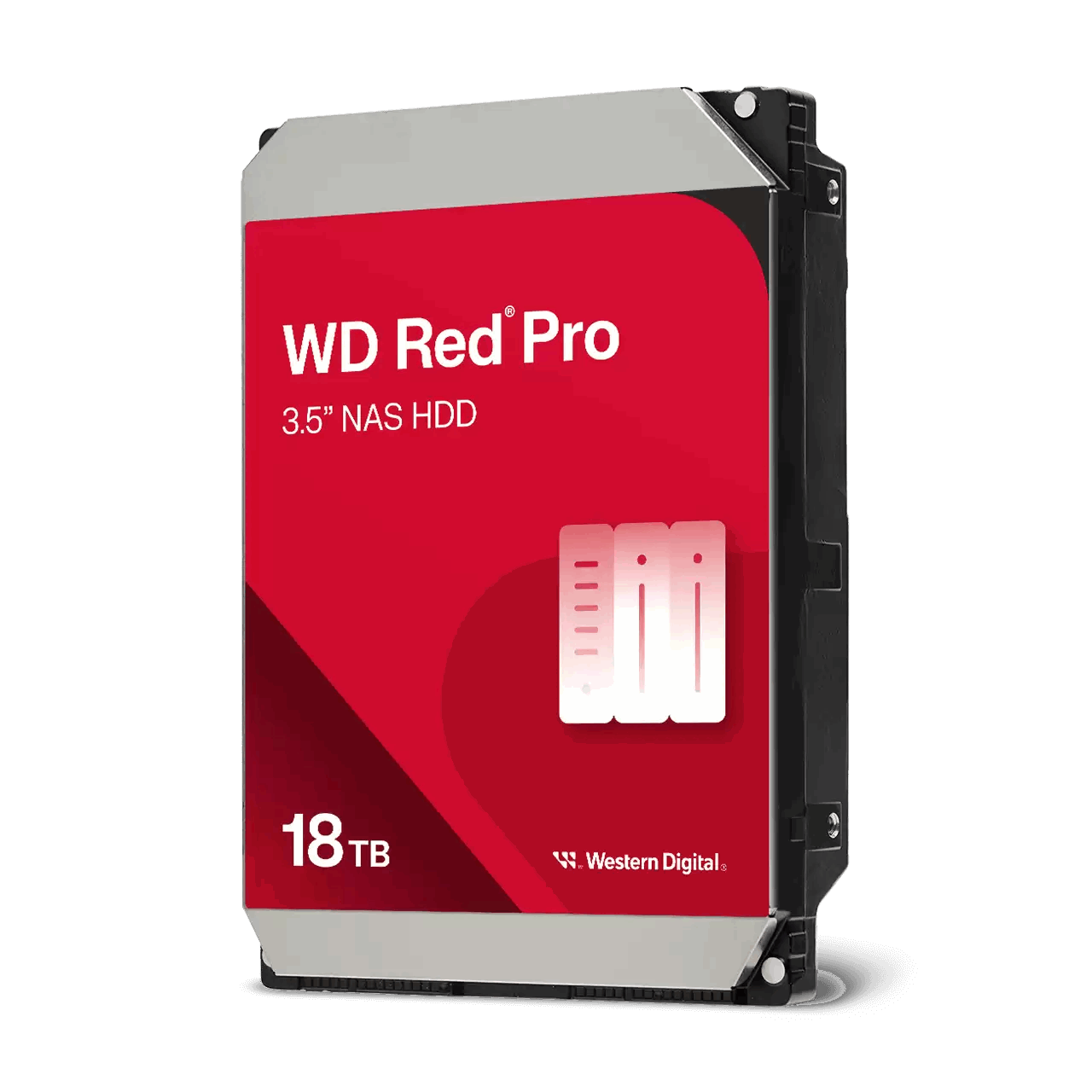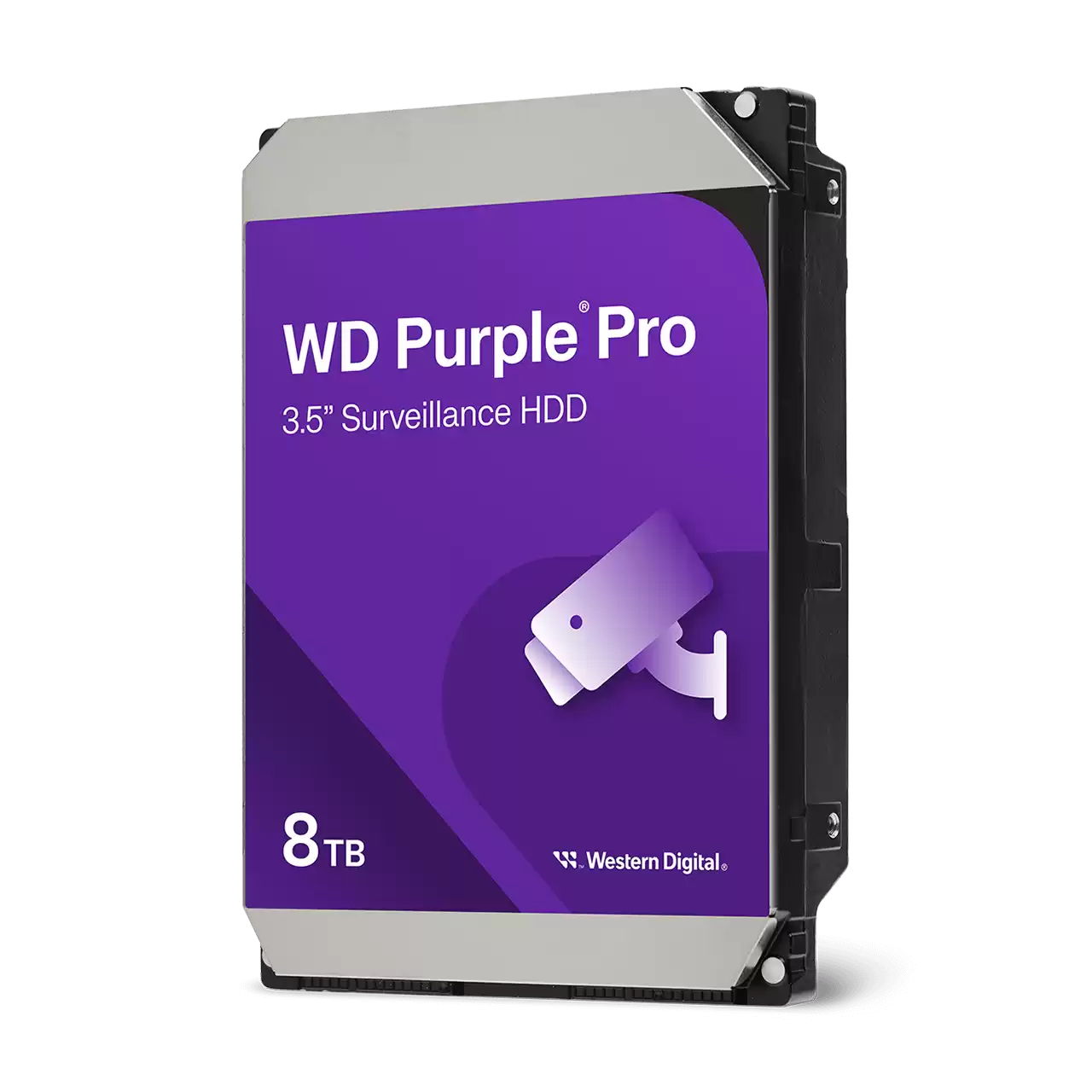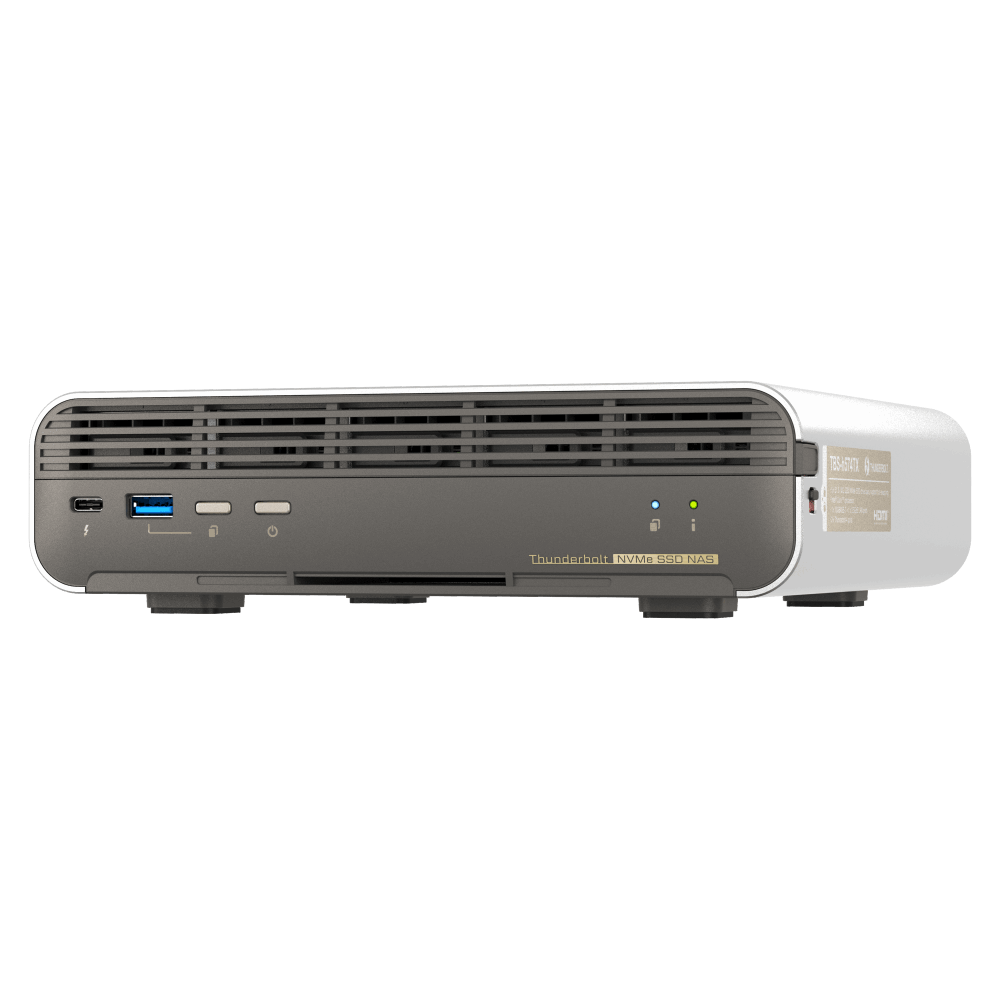VPN Options for Synology Remote Access in Australia: Client and site to site
Overview
Use a private tunnel instead of exposing services to the internet and keep access simple for users.
A VPN creates an encrypted tunnel so you can reach NAS services privately. It is safer than opening ports and easier to audit.
Table of Contents
See Synology NAS range
Explore models suited to home, creators, and small business in Australia.
Browse SynologyClient VPN vs site to site
Pick a model that matches how many users and devices need access.
- Client VPN - users connect from laptops or phones to the office
- Site to site - two networks linked permanently so devices can talk both ways
- Hybrid - a small site to site link plus client VPN for travellers
Protocol choices
Use modern, well supported options that your router or NAS can host.
- OpenVPN for broad support and good security
- L2TP with IPsec when legacy clients require it
- Vendor router VPNs where both ends match and are easy to manage
Network planning and addressing
Clean addressing and DNS make access reliable.
- Avoid overlapping subnets between sites
- Decide which subnets should be reachable over the tunnel
- Use internal DNS so devices resolve hostnames correctly
Setup outlines
Two common paths that work well.
- Router based site to site - configure tunnels on both routers and allow required subnets
- Synology VPN Server client VPN - enable the package, create user profiles, and distribute configs
Access control and security
Restrict access to what users need.
- Create a VPN users group and assign least privilege
- Enable strong passwords and consider two factor on the NAS
- Audit accounts quarterly and remove stale profiles
Performance and reliability tips
Small improvements keep tunnels stable.
- Use wired links for the NAS and router
- Choose nearby VPN endpoints to reduce latency
- Monitor logs and set alerts for disconnects
Troubleshooting checklist
If clients connect but cannot reach shares, check routing and DNS first.
- Confirm routes include the NAS subnet
- Verify DNS suffix and search domains
- Check firewall rules on routers and the NAS
Need technical support or more detailed guidance? Please contact Synology via our Synology Support – Australia page. It includes ticket, Live Chat, warranty and downloads links.