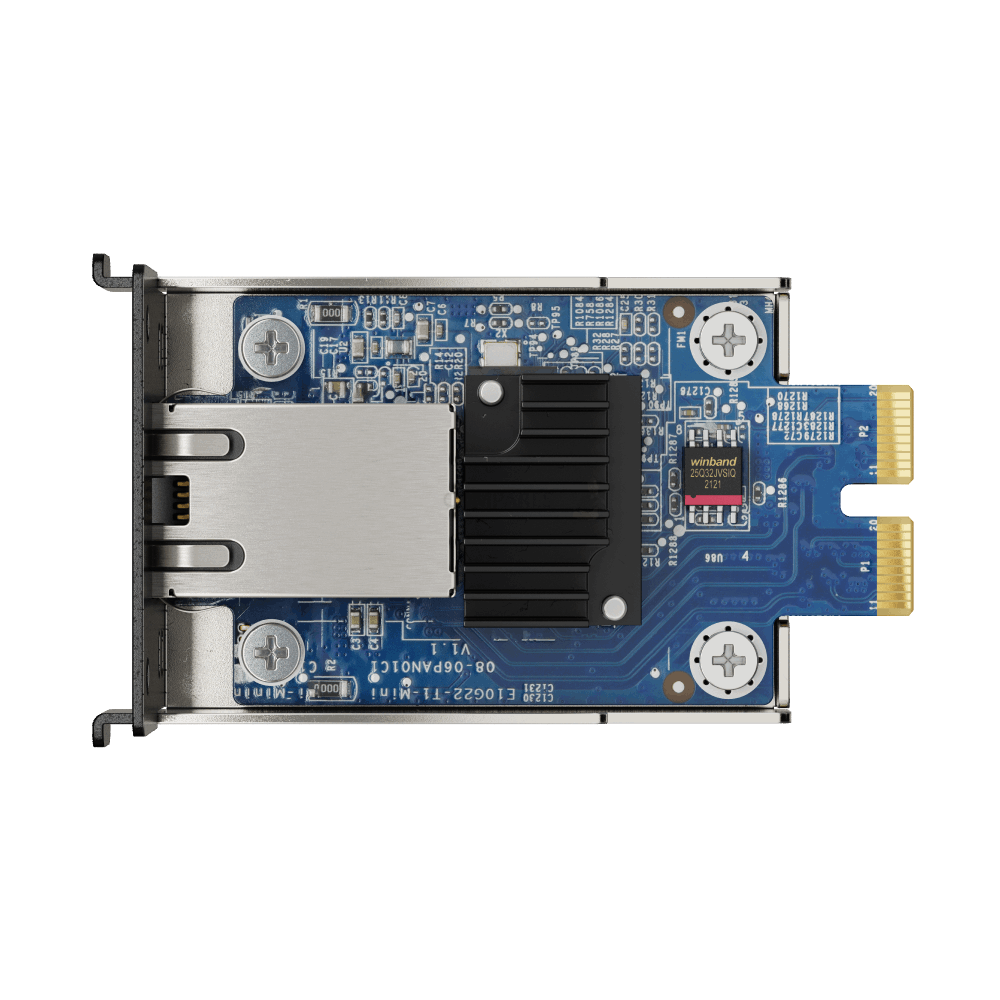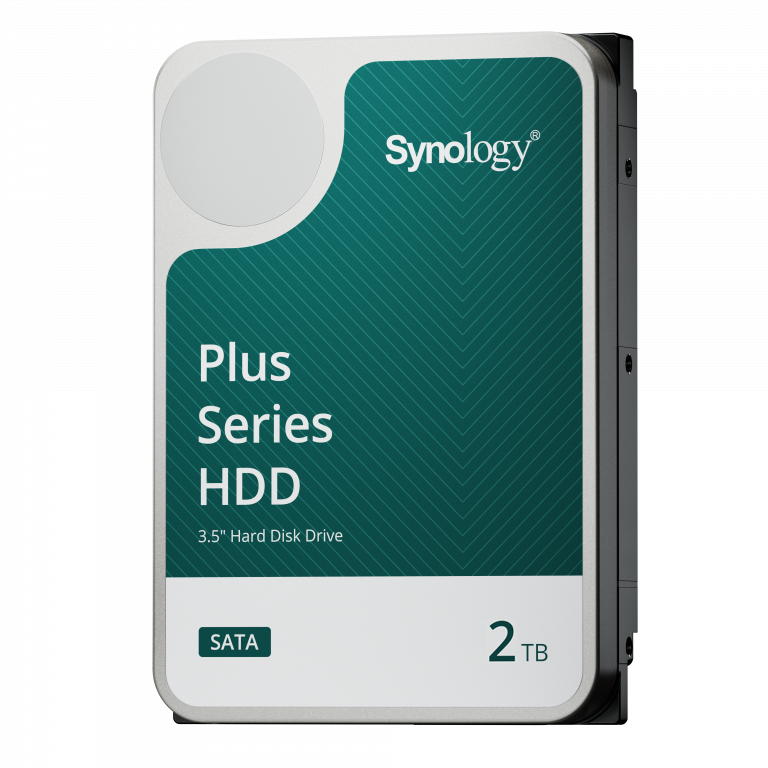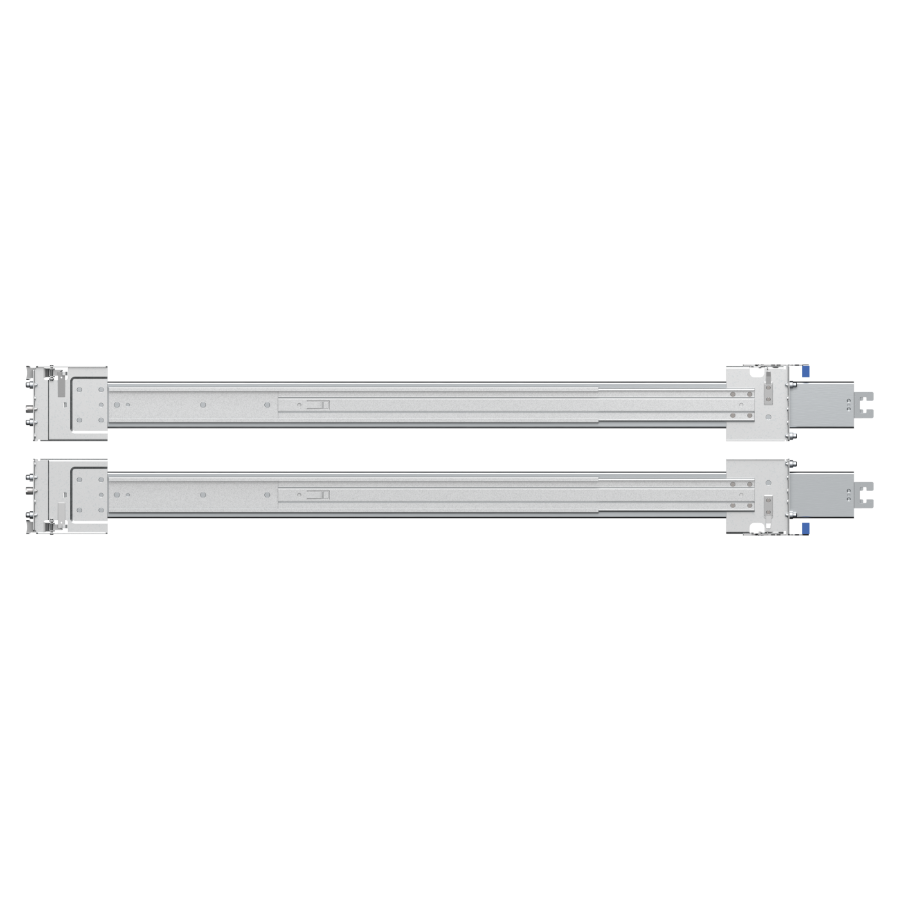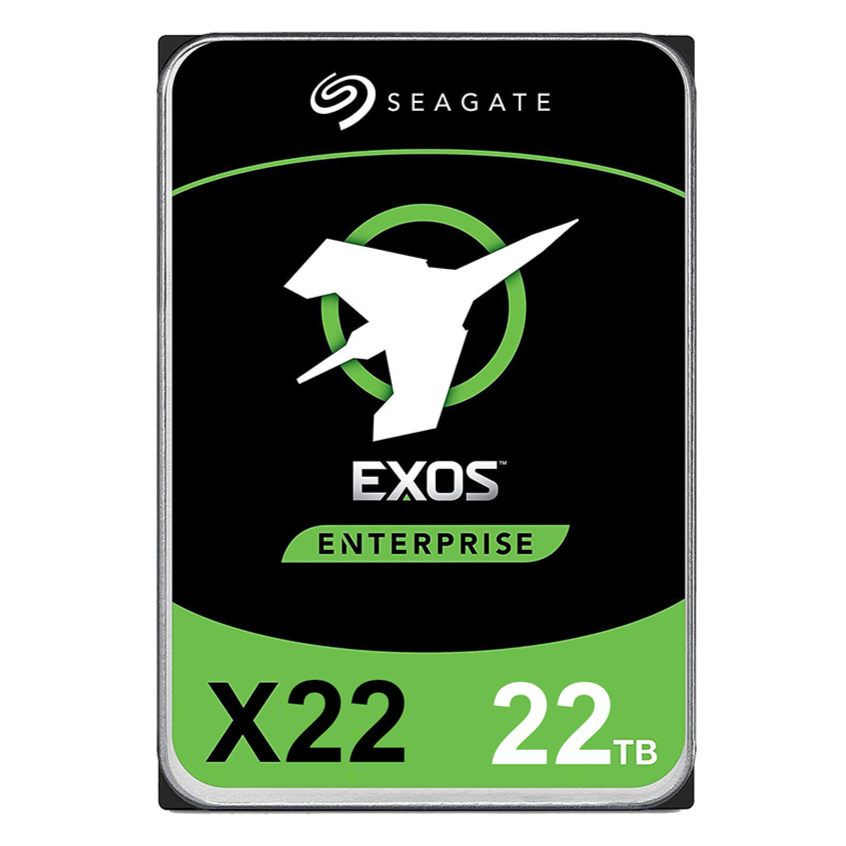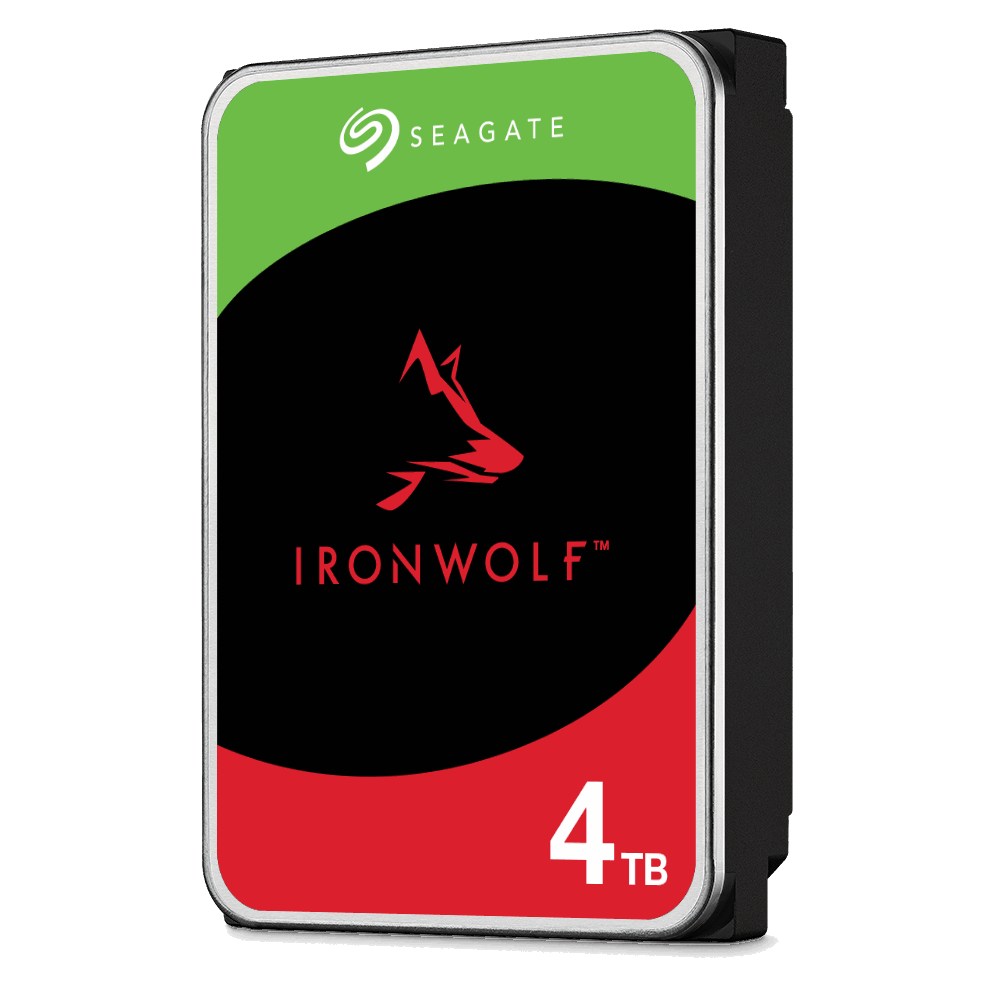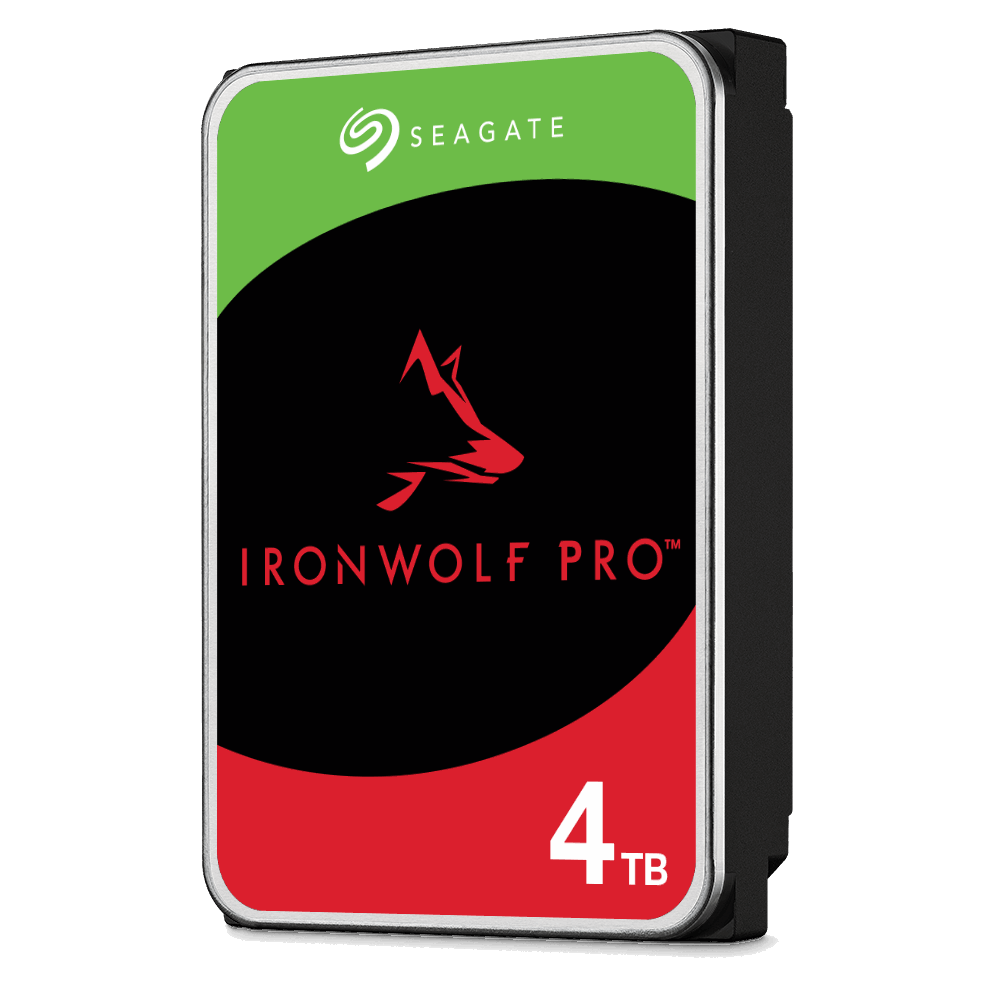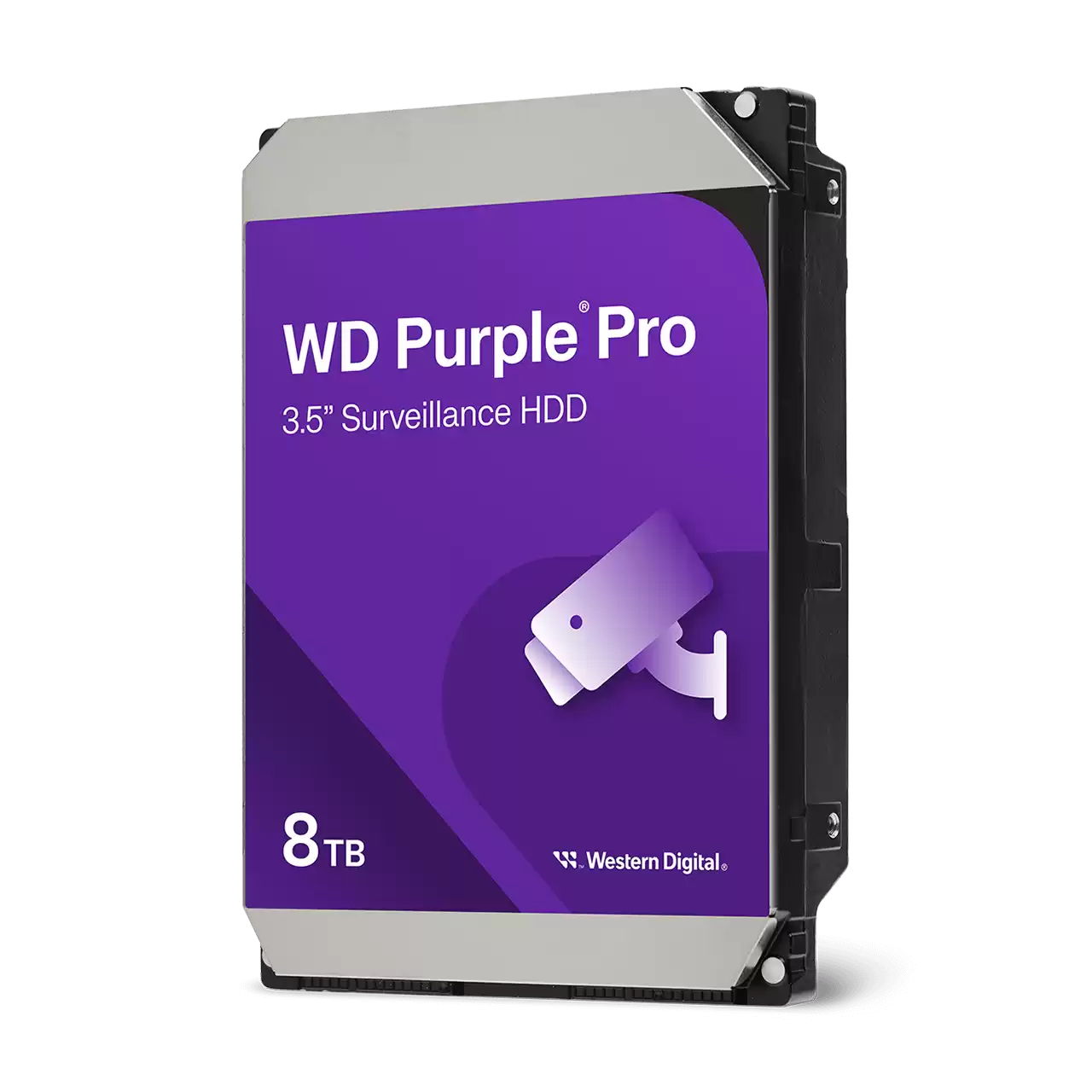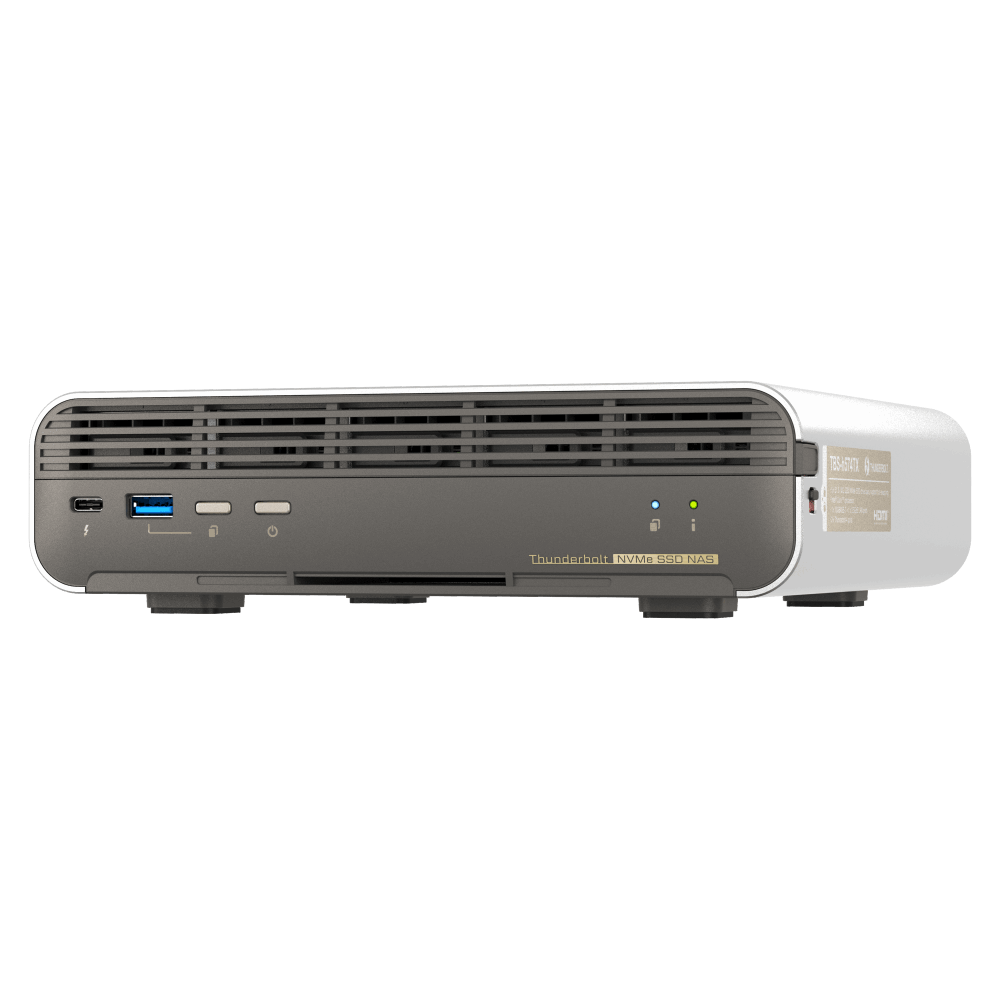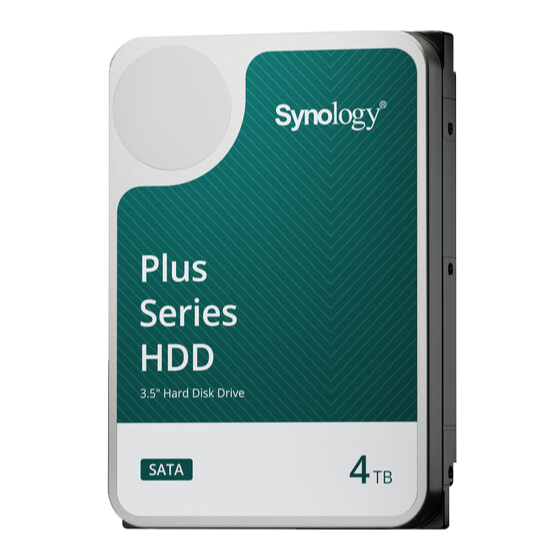4x HDD drive bays, redundant power supply
Multi-lane SATA 6Gb/s JBOD
Supports QNAP NAS, Windows® and Ubuntu® PC/Server
TL-R400S Rackmount JBOD storage enclosure allows you to back up and expand your QNAP NAS, Windows® and Ubuntu® computers and servers. The TL-R400S features four 3.5-inch SATA 6Gb/s drive bays, the shallow rack design is perfect for installing the TL-R400S in a compact rack, or in areas with a lot of cabling. TL-R400S comes with a QXP PCIe card for connecting the enclosure using a SFF-8088 (or SFF-8644) cable. It provides reliable read/write performance for smooth storage and backup tasks.
Notes:
1. QNAP recommends following the standard procedure for connecting or disconnecting the TL-R400S. For more information, please see the TL-R400S user manual.
2. The TL-R400S can only be used as an individual storage pool or volume on the NAS. Its storage pool or volume cannot be combined into the connected NAS. NAS applications cannot be installed on the TL-R400S.
3. The TL-R400S only supports QNAP NAS running on QTS 4.4.2 (or above) or QuTS hero operating system.
4. Users can purchase the optional RAIL-S01 short rail kit to deploy the TL-R400S in a 19-inch rack following the ANSI/EIA-RS-310-D standard.
5. When the TL-R400S is connected to a Windows® system, if JBOD disk slots are empty, virtual disks will be created in the empty slots due to the firmware mechanism of the control chip.
6. When the TL-R400S is connected to a Windows® system, JBOD Manager will poll the first detected physical disk / virtual disk for monitoring the JBOD health status (physical disks take priority for monitoring).
7. Non-Server versions of Windows have a 63TB limit for a single volume. Thus, when connecting QNAP storage expansion products, the same limitation applies. For volumes larger than 63TB, it is recommended to use the Windows Server operating system.
7. Non-Server versions of Windows have a 63TB limit for a single volume. Thus, when connecting QNAP storage expansion products, the same limitation applies. For volumes larger than 63TB, it is recommended to use the Windows Server operating system.
-
High capacity & compatibility
High-capacity TL SATA JBOD not only can expand NAS storage, but also Windows® and Ubuntu® computers and servers.
-
High-speed connectivity
SFF-8088 (or SFF-8644) connection cable supports four SATA 6Gb/s channels per cable (24Gb/s in total) and provides faster data transfer speeds than eSATA and USB.
-
Short depth design
The short depth rackmount NAS is perfectly suited for installation in a compact rack, or places with a lot of cabling.
Specification
| JBOD Connection Interface | SATA |
| Drive Bay | 4 x 3.5-inch
The system is shipped without HDD.
|
| Drive Compatibility | 3.5-inch bays: 3.5-inch SATA 6Gb/s, 3Gb/s hard disk drives 2.5-inch SATA 6Gb/s, 3Gb/s solid state drives You can only use one disk type (HDD or SSD) in a RAID group. Combining different types of disk in one RAID group is not supported.
|
| Hot-swappable | yes |
| Form Factor | 1U Short Depth Rackmount |
| Host Interface | 1 x SFF-8088 |
| LED Indicators | HDD 1-4, Status, Link, Fan error |
| Buttons | Power switch |
| Dimensions (HxWxD) | 43.9 × 438.9 × 291.1 mm
Excludes ear hook and the protruding part of the Power Supply Unit.
|
| Weight (Net) | 4.92 kg |
| Weight (Gross) | 5.77 kg |
| Operating Temperature | 0 - 40 °C (32°F - 104°F) |
| Storage Temperature | -20 - 70°C (-4°F - 158°F) |
| Relative Humidity | 5-95% RH non-condensing, wet bulb: 27˚C (80.6˚F) |
| Power Supply Unit | 100W PSU, 100 - 240V |
| Power Consumption: Operating Mode, Typical | 25.07 W
Tested fully populated with Seagate ST6000NM0024 hard drives.
|
| Fan Mode Switch | (Auto, high, medium, low) |
| Fan | 2 x 40mm, 12VDC |
| System Warning | Buzzer |
| Kensington Security Slot | yes |
| QTS / QuTS hero | yes |
| Windows | yes |
| Ubuntu | yes |
| Standard Warranty | 3 |